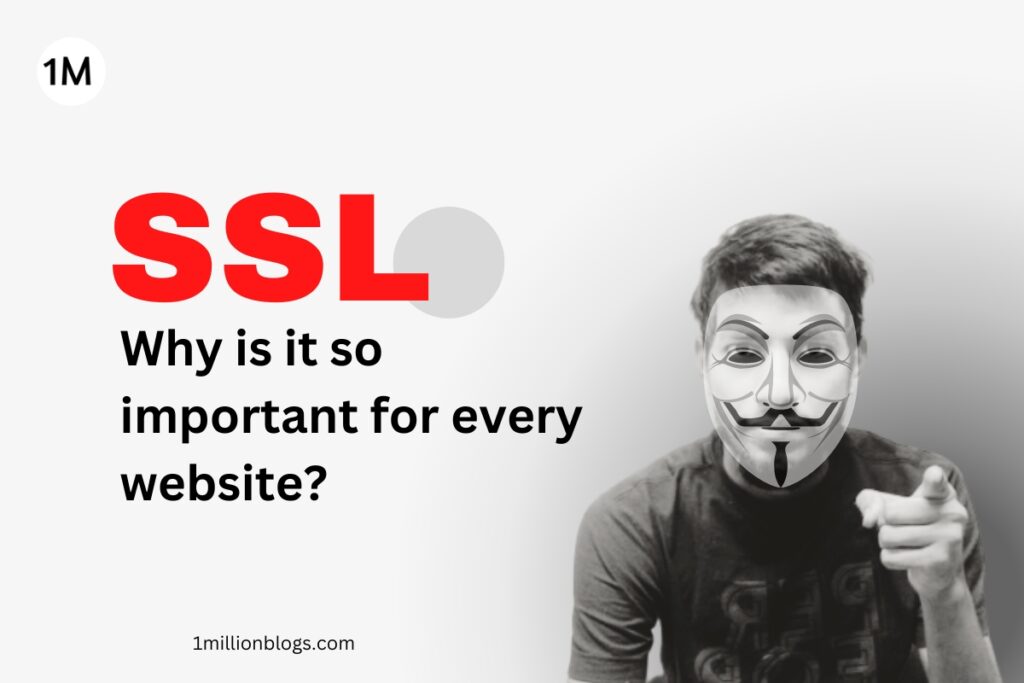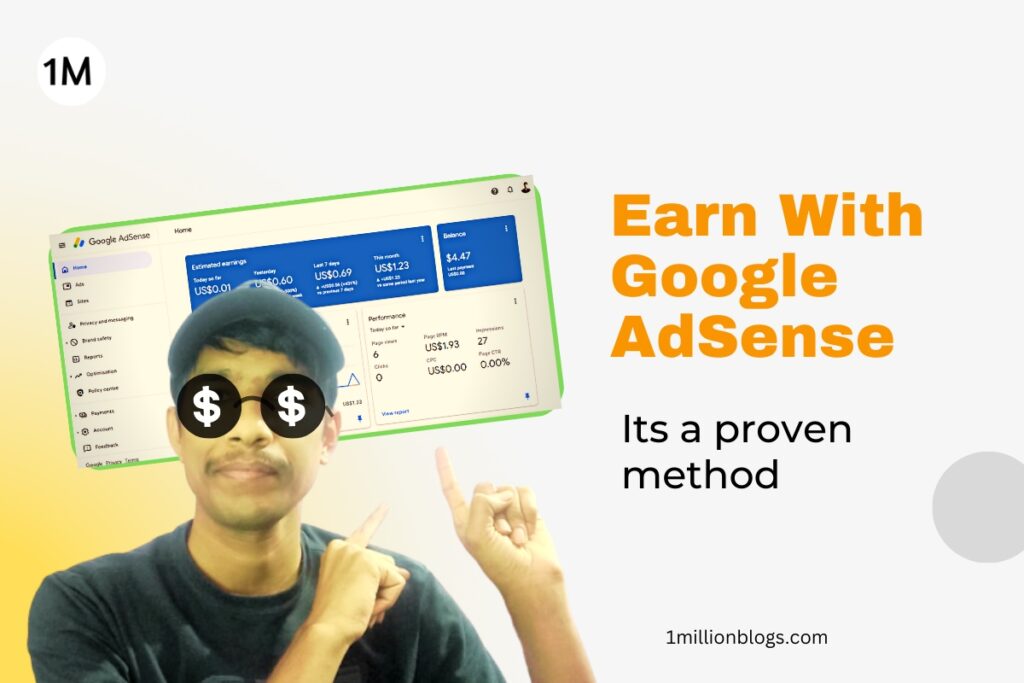If you are thinking of starting a website (of any kind), then you must understand the concepts of web hosting and domain name. A lot of beginners fail to understand it and quit in the beginning itself.
The concept of hosting is similar to buying land for your house in a particular area with an address attached to it. Without the physical space and address, it’s impossible for someone to build a building. Similarly, it’s impossible to build a website without a hosting server and domain name address.
Still not getting it?
No problem, read this article till the end and discover everything about it.
Note: This article contains affiliate link, which if you use will earn us some commission, while you lose nothing.
What is “Web hosting”?
Web hosting is an internet service that makes your website accessible to the public. It is a storage center that keeps all your website data, and makes it accessible to everyone on the internet.
It allows you to publish your files, images, blogs, services, or products on the internet so that others can access them.
There are so many companies offering hosting services. For setting up a blog or normal business website, the best hosting options include, Bluehost hosting, Hostinger, or Hostgator.
They are a hosting provider that provides rental space on a physical server for your website, where you can store your data and files.
How does it work?
The physical server that provides rental space is essentially a computer that runs continuously 24 hours a day, seven days a week, to make the site available on the internet. You need to buy space on these servers to store your data.
When any user types your website address (domain name), these servers will transfer all the files necessary to open your website. Web hosting makes sure that your server is running properly. It also provides other services, such as security measures, SSL, backup, and stores your assets carefully.
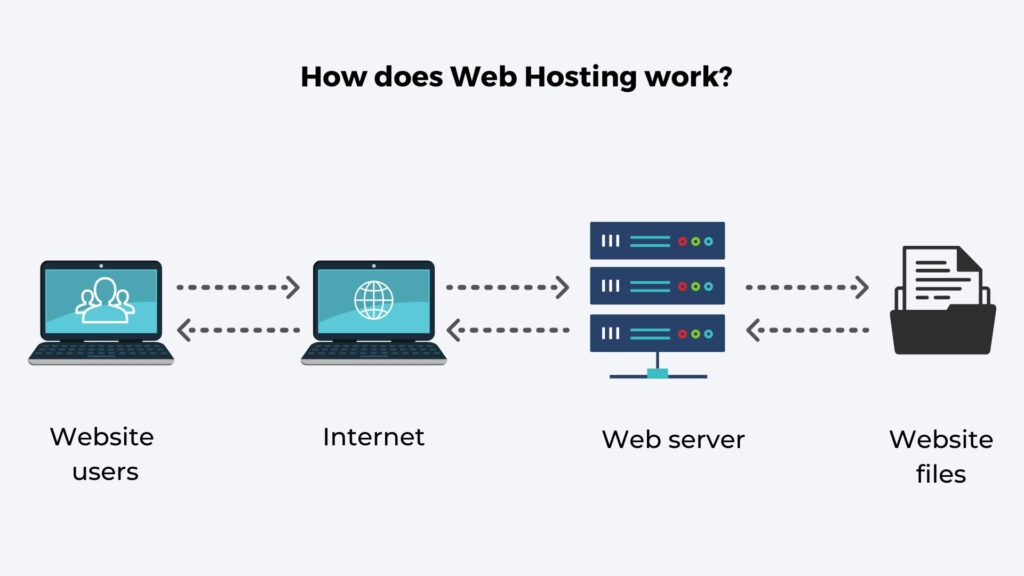
Types of hosting available
Various hosting providers offer different hosting plans. You need to decide which one will work best according to your website’s needs. For a blog or normal business page, shared hosting is the best options.
Let’s understand all in detail:
1. Shared Hosting
- Shared hosting is a better option for beginners as it provides simplicity and affordability.
- Multiple users share the same space and use resources in a shared way including memory and processing power.
- Ideal for small businesses and personal websites. It comes in multiple plan, for a single blogging website, BASIC is the best.
- It has pre-configured server options and technical expertise is not needed.
- Affordable.
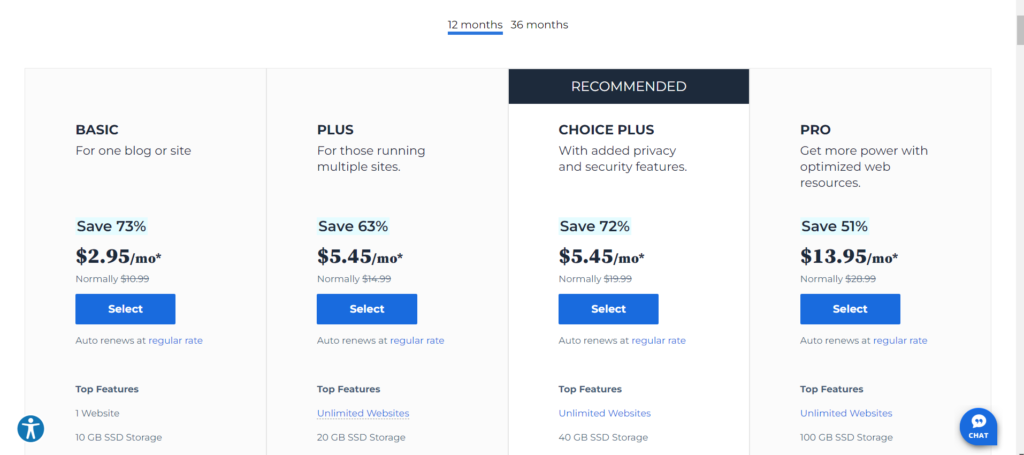
2. Virtual Private Server (VPS) Hosting
- Websites share a physical space with other users but a virtual partition will be done.
- It is best suited for medium size businesses, E-commerce shops, or large blogs.
- Various customization options and a dedicated server will be there.
4. WordPress Hosting
- It has WordPress optimized server environment and offers many extensions, plugins, and security options.
- Cost-effective and great for blogging.
5. Dedicated Hosting
- A separate physical server is allotted for each website.
- One can have a complete server configuration, from the operating system.
- Highly reliable and ideal for large businesses.
- Costly
Most of the hosting providers offer multiple plans in shared hosting as well. For example, Bluehost offers, Basic, Plus, Choice plus and Advance plans that you can select based on your traffic, and other requirements.
Things to keep in mind before selecting a web hosting
Purchasing Hosting is quite confusing especially when a number of options are available. However, you can go through the below points to decide the best hosting for you:
- Have an easy user interface with advanced security measures.
- Go for hosting that provides a FREE domain along with hosting.
- Offer high storage space.
- Have responsive 24/7 customer support.
- Check for limitations over high traffic and bandwidth.
- A domain-based email is included.
- One-click WordPress installation.
How much does it cost?
Hosting cost you about two small size pizza per month. Or, between $50 to $100 a year.
Free hosting provider such as Wix and BlogSpot are available that host your website on their sub-domain. But being free doesn’t mean being the best. The reasons to choose paid one are mentioned below:
- In free hosting, there will be an enormous amount of ads appearing on the pages or areas you don’t want.
- Bandwidth and storage space will be limited.
- With free hosting, the number of images or videos you want to want to upload will be limited.
- Once you shift to their paid version, it will turn more costly.
Remember: If it’s free, you’re probably the product.
How is “domain” related to “web hosting”?
Well, if hosting is a piece of land on which your house is set up, then domain is the address of that place. They both go hand-in-hand.
When any user types the domain name, with the help of the domain name the browser locates the right server and downloads the website.
What is a “domain name” and what is its purpose?
A domain name or domain is the address of the website. It is what comes after “www” in the URL of a website and after “@” in an email address. For instance, in 1millionblogs.com; 1millionblogs is the domain name.
It is the combination of a website name and domain extension such as .com, .org, .net, etc.
Note: A URL or web address is a complete location of the website including the room number whereas the domain is only the street address.

How it works and where to buy them?
When you type the domain name into a browser’s address bar, your browser will find the website with the corresponding IP address. Domain Name System (DNS) maps this IP address with your domain name which is much easier to remember.
You can buy domain names from registrars who will register the domain for you or from hosting companies. But first you need to check its availability and then apply for it. Your domain name must not be issued to someone else.
Note: An Internet Protocol (IP) address is a combination of numbers such as 192.0.2.1 to connect a computer network. They contain location information.