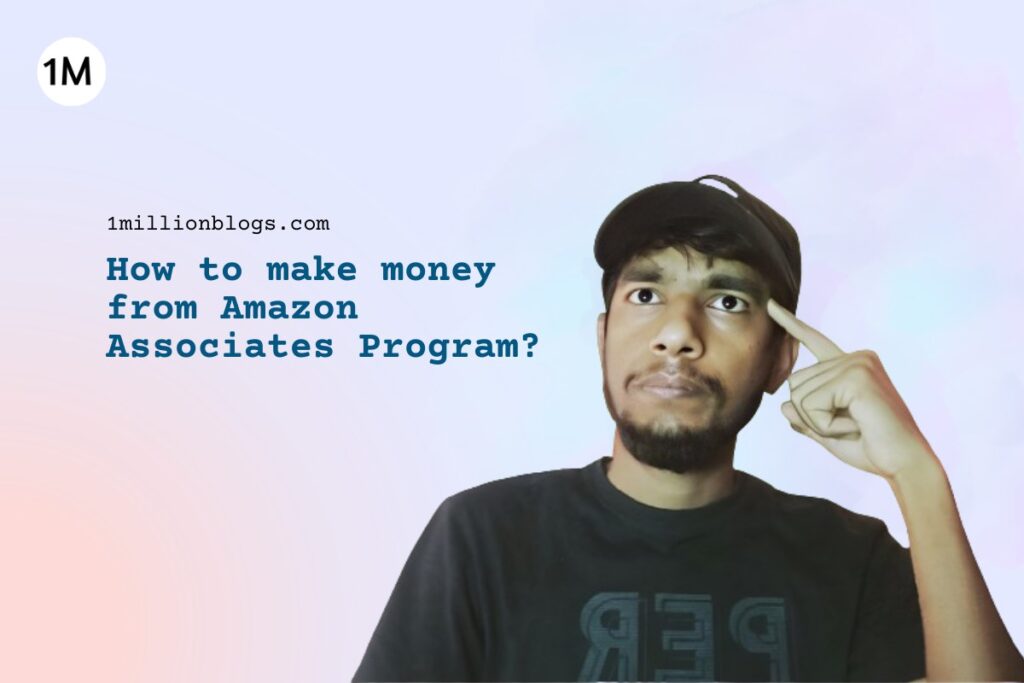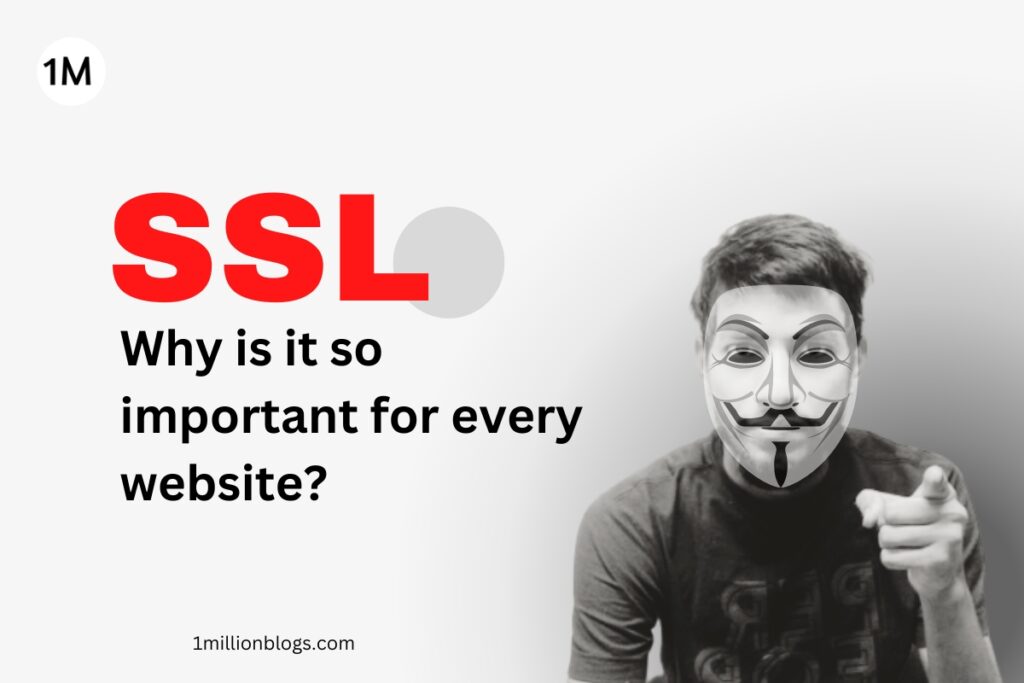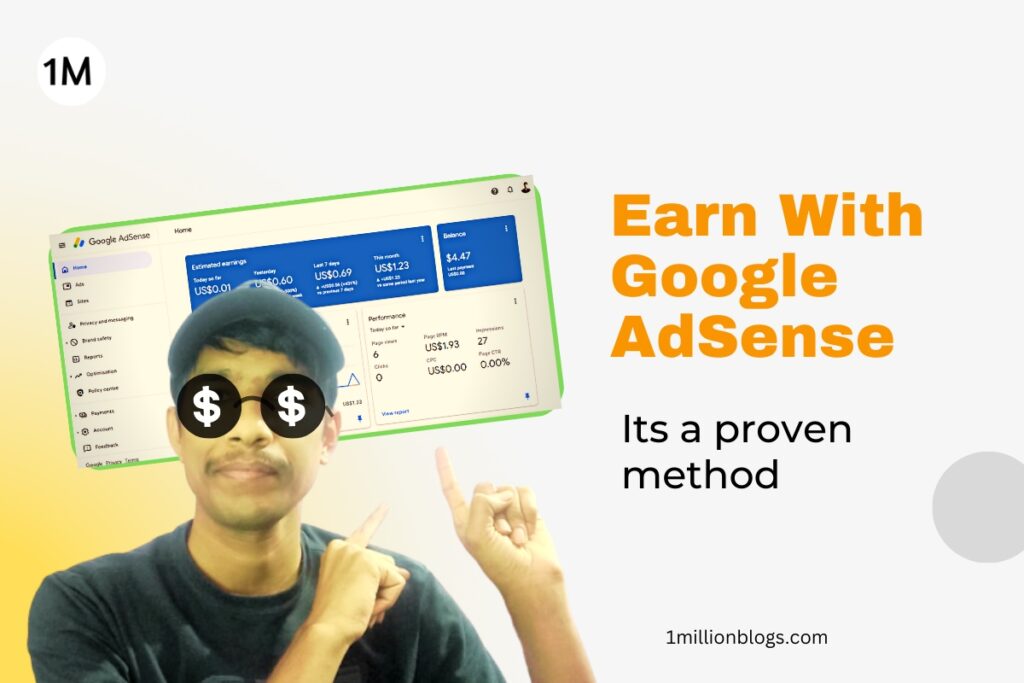The Amazon Affiliate Program, also known as the Amazon Associates Program, is one of the best options for bloggers to monetize their blogging website. It’s a must-join affiliate program for those bloggers who are writing any sort of product review on their website.
For example, one of my blogging mentees writes book reviews on her website, “romancingbooks.com.” So, she joined the Amazon Affiliate Program in session #9 of my blogging mentorship program.
She is doing great! Yet, there is a long way to go.
But, here you are: to learn A to Z of the Amazon Affiliate Program, and by the end of this blog, you will learn all the basics. So, stay till the end.
Earning Potential of Amazon Associates Program
Can the Amazon Associate Program really generate enough earnings?
If yes, then how much per month? What is the potential of the Amazon Affiliate Program?
Amazon is a huge eCommerce marketplace with 2 million active sellers, 310 million active users, listing more than 600 million products, and delivering around 1.6 million products per day (roughly 20 orders per second). And, with the Amazon Affiliate Program, you could build a part of revenue for yourself from this huge economic activity.
Amazon offers 1-8% commissions for a variety of products.
Let’s make a quick assumption-based calculation:
Let’s say you have a monthly traffic of 10,000 visitors on your website and have published 100 affiliate-based articles in the home decor niche. And the average price of a product is 1000₹, on which Amazon is offering an 6% commission per sale.
Now, if 20% of your readers click on your affiliate link, that means you receive 2000 clicks on your affiliate links. Let’s say only 20% of the clicks make the purchase. Then you made a total of, after clicking, a total of 400 sales per month.
You make a total of 24,000₹ per month if you make an average of 60₹ per sale.
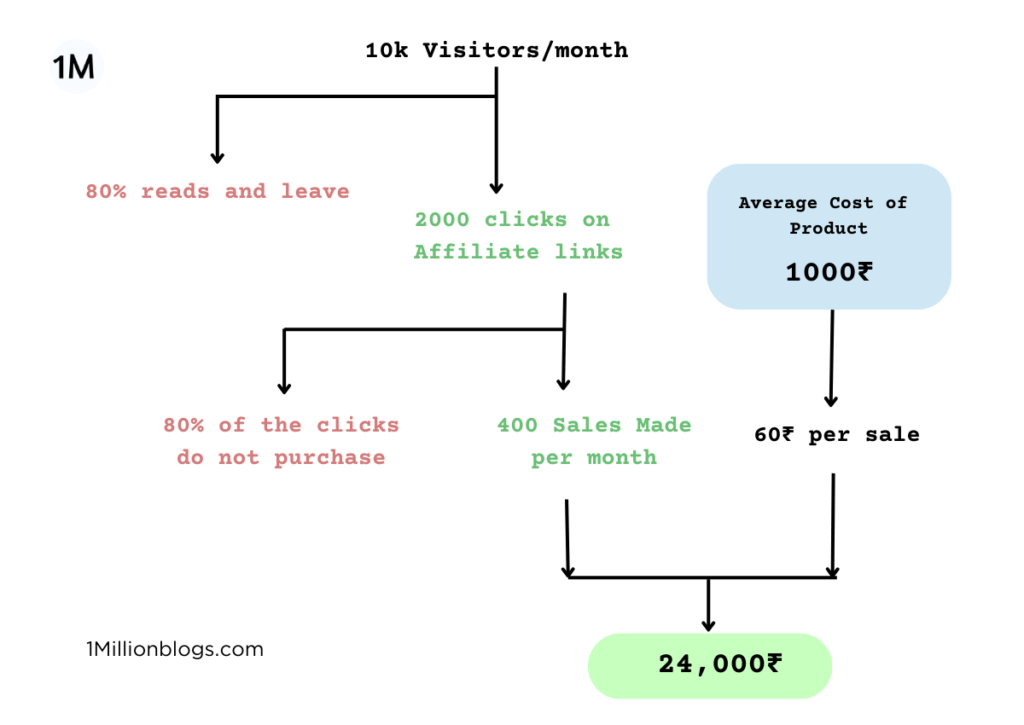
This can be even 50,000₹ or 500₹ based on your content planning.
Who can Apply to it?
Anyone with a website or a mobile app can apply for the Amazon Associates program. If you are a social media influencer, you can check for the Amazon influencer program instead of the Amazon affiliate program.
Note: If you are still planning to start your first blog, reach out to me on WhatsApp and discuss your vision with me.
Also, check out my blogging mentorship program to learn and start your own blog.
How to Join Amazon Affiliate Program?
Applying to the Amazon affiliate program is pretty simple. No waiting period is needed. You can start using the affiliate link immediately after creating your Amazon Associates program account.
Go to the website: https://affiliate-program.amazon.in/

Click on Sign Up and login with your existing Amazon account (the same account you used to purchase products from Amazon). If you are new to Amazon, create a new account for yourself.
A page appears for “Create Your Amazon Associates Account.” Everything can be done in four simple steps, as shown below.
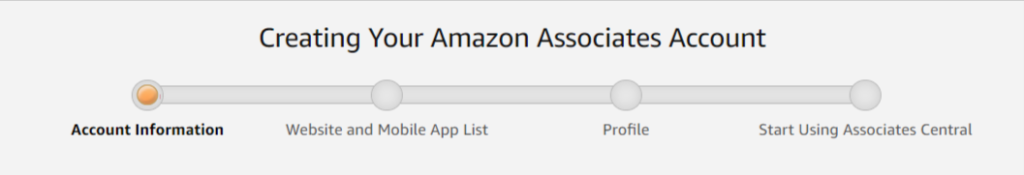
The first step is to enter basic account information. The details are:
- Payee Name: Enter the name that you use in the bank.
- Your address (city, state, pin code, country, etc.)
- Your phone number
- Main contact person (Since you are creating your account, select yourself.)
- U.S. tax purpose: (select no or yes based on your location)
Finally, click on “next” for step 2 of this application.
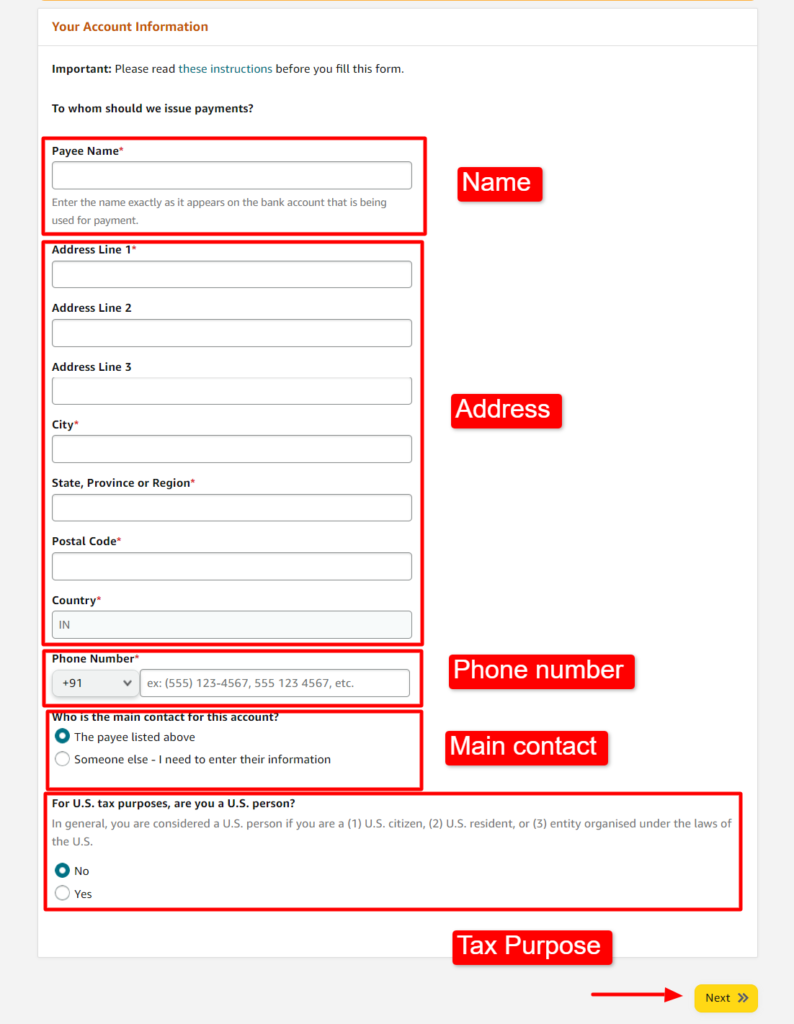
In step 2, Amazon wants to know where you will be promoting the affiliate products. It can be a website or a mobile app. As a blogger, paste your website URL in the website area and click on the “Add” button beside it.
Click on “Next” to proceed further.
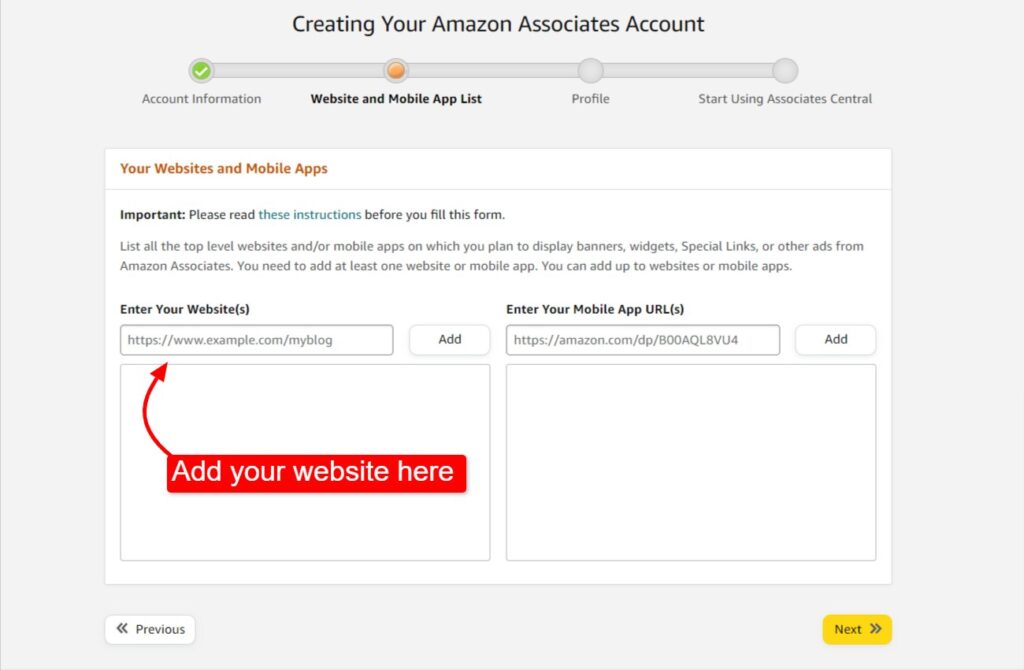
Finally, the option to create your associate store ID appears. This Amazon associate ID is a unique identification of your profile, and Amazon tracks all your clicks and sales. This even appears in your affiliate links in UTM tags.
Pick a name that relates to your business.
Also, write an overview of your website (or your mobile app) and pick the type of website you own. Since you are a blogger here, pick “Blog.”
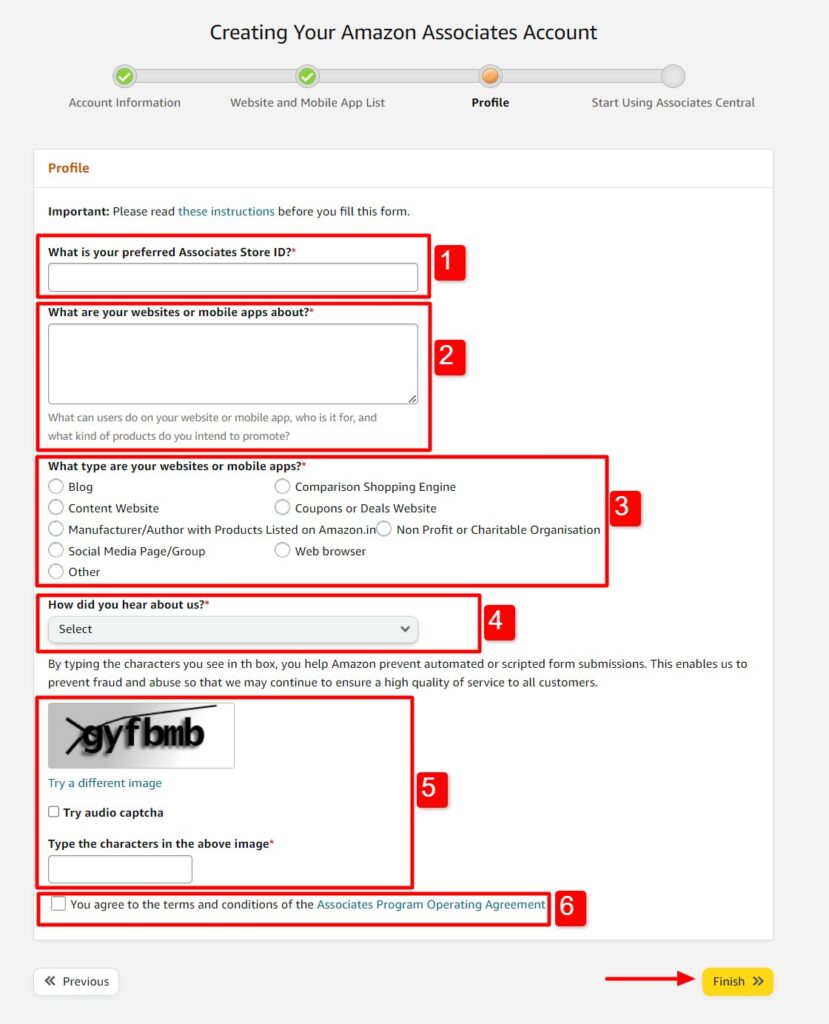
Congratulations! You are successfully logged into your Amazon Associates account and store ID. You are all set to insert Amazon affiliate links for the products of your choice in your blog and make commission-based earnings.
No waiting is required. The Amazon associate program is pre-approved.
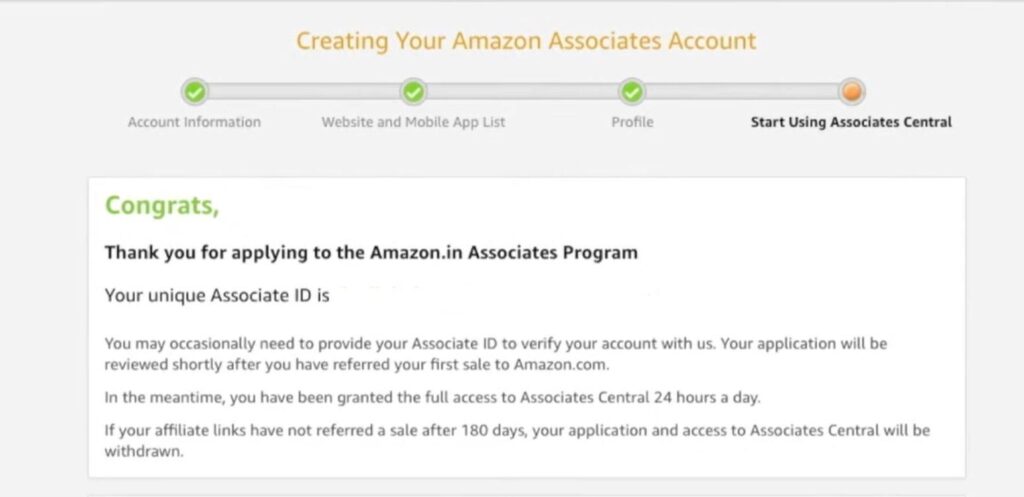
But there is a condition. You have to make a minimum of three sales in 180 days after joining the affiliate program. If you fail to make these necessary sales, your affiliate program will be cancelled.
How to Insert Affiliate Links of Amazon Product?
You have successfully joined the Amazon affiliate program.
Now, what’s next?
Well! It’s time to take your affiliate links from your Amazon Associates account, insert them in your blogs, and make sales.
But how do you get trackable referral links for any specific product from the Amazon store? Further, how do I insert these affiliate links in blog posts?
Let’s learn these things.
After successfully joining the Amazon Associates account, you will notice a stripe on top of your Amazon’s website account. This stripe on top is called “Amazon SiteStripe.” (Shown in the screenshot below.)

This SiteStripe has the option of “Get Link,” using which we will get a trackable affiliate link for any product from Amazon.
Simply search for the product whose affiliate link you want. Let’s say you run a blog in the yoga and meditation niche, and you want to promote Buddha idols in your blog posts for your readers to buy. After some surfing on Amazon, you found an idol of Buddha with good reviews and a good price.
Open the product page and click on “Text” in SiteStripe. A drop-down window appears with a link. Switch to a full link or a short link based on your requirements and copy the link.
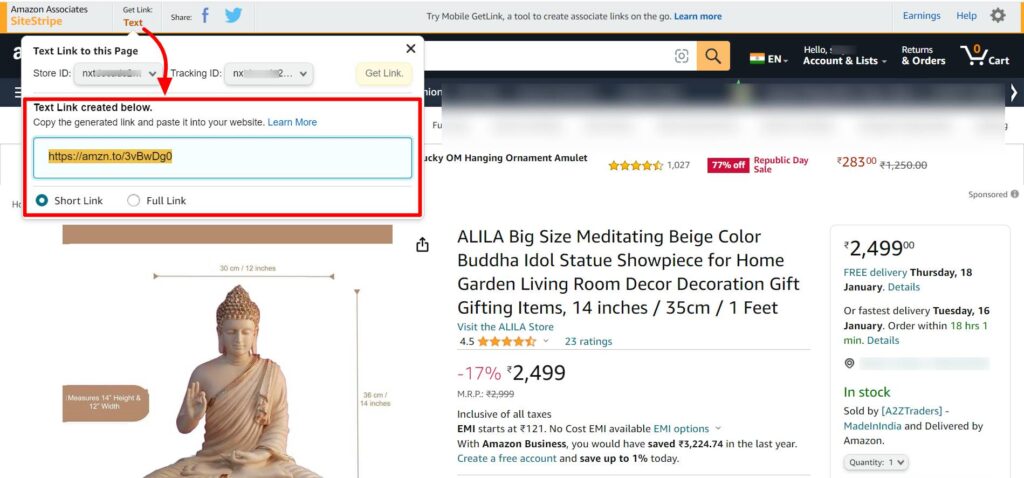
Well done! You have a trackable affiliate link for this product.
Now, go to your blog post and insert this link where you can catch a good number of eyeballs. The higher the click, the higher the sale, and more will be your earning.
Let me show you how you can do it with an example!
Buddha spreads positivity. His teachings shook humanity. He showed us a new path to enlightenment using deep meditation and some basic principles.
Here’s one of the best Buddha idols I found on Amazon, and I recommend you get one for your home:
Amazon Link: https://amzn.to/3SiLa97
That was simple, right?
Commission Structure of Amazon Affiliate Program
By now, you may be curious to know the commission fee you will earn after making affiliate sales. Amazon has thousands of products, and the commission varies for different categories.
In other words, commission for clothes is different from commission for electronic products. Here is the updated commission structure of Amazon associates in detail for 2024.
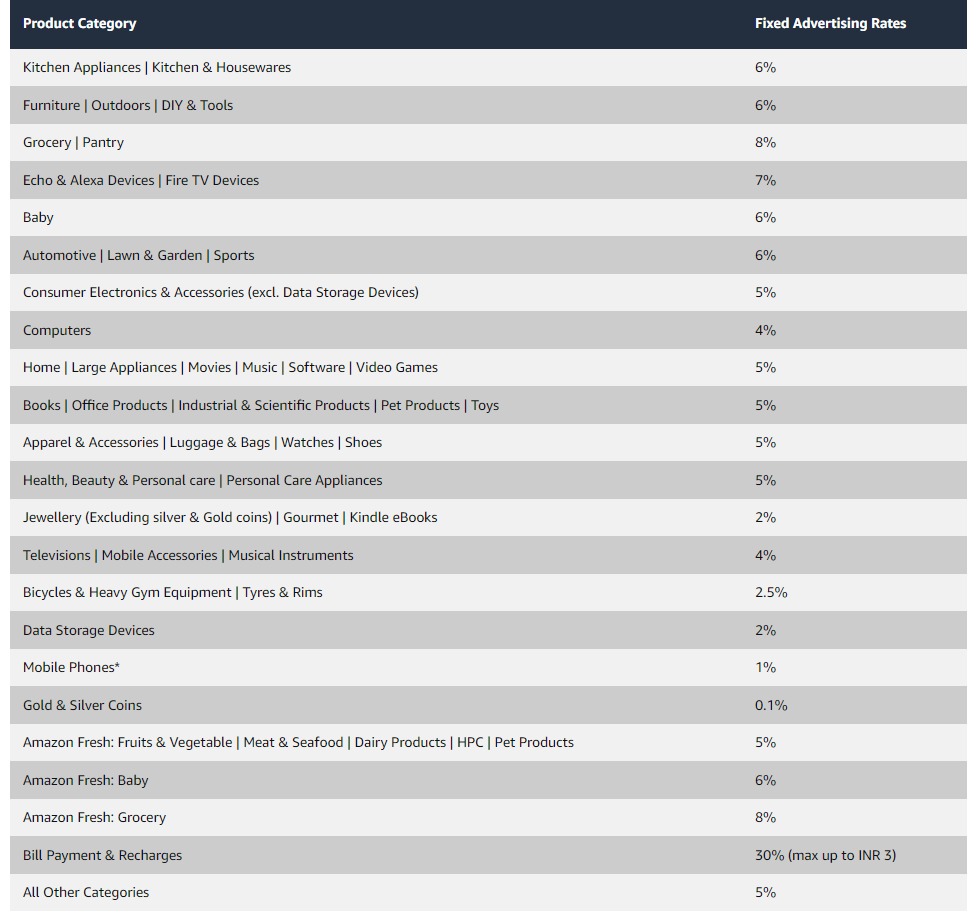
The highest commission of 8% is given in grocery stores, while the lowest commission of 0.1% is given in gold and silver coins.
Home decor, sports, kitchen products, garden products, baby products, etc. have 6% commission. These products probably have a high profit margin. Mobile phones, jewellery, and storage devices have just 1-2% commission.
Affilaite Earning Dashboard
Once you start making sales, or even clicks, the home page of your affiliate dashboard will show these stats in graph format. By changing the date range, you can view clicks, sales, and earnings for different months.
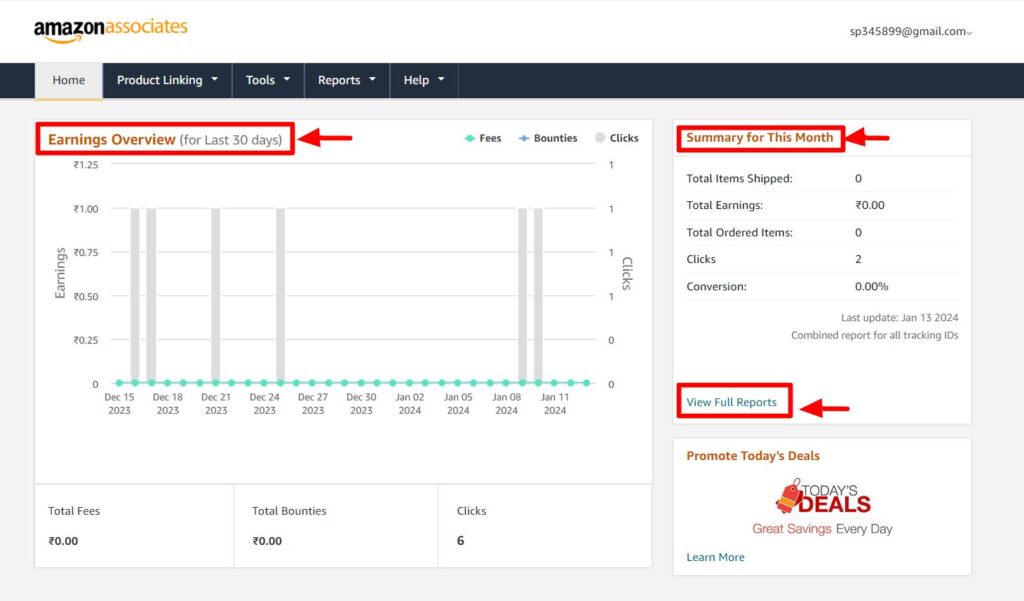
Click on “View Full Reports” for more information.
You can even view the list of products that have been ordered through your affiliate links. This data can help you plan your content strategy for your blog even better.
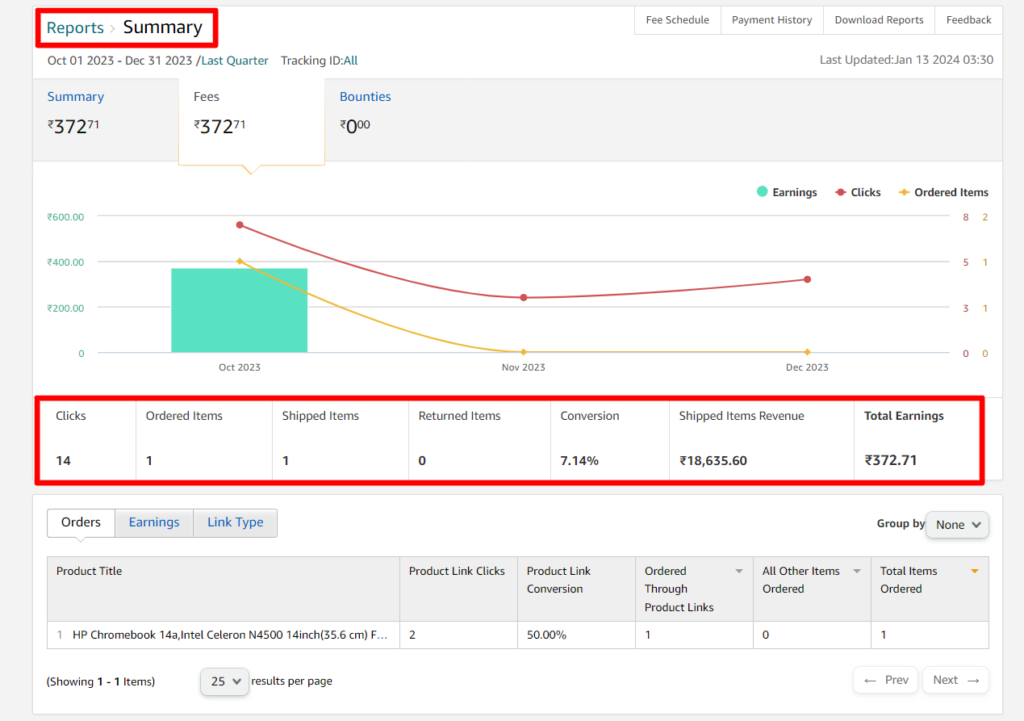
Create more quality content on products whose blog is performing. Earn backlinks on sales-making blogs and boost your affiliate revenue.
You need to make a minimum of 1000₹ commission to get paid in your bank. The payment will be sent to your bank account through NEFT.
To enter your bank details, go to the account settings option and click on “Add or change payment method.”
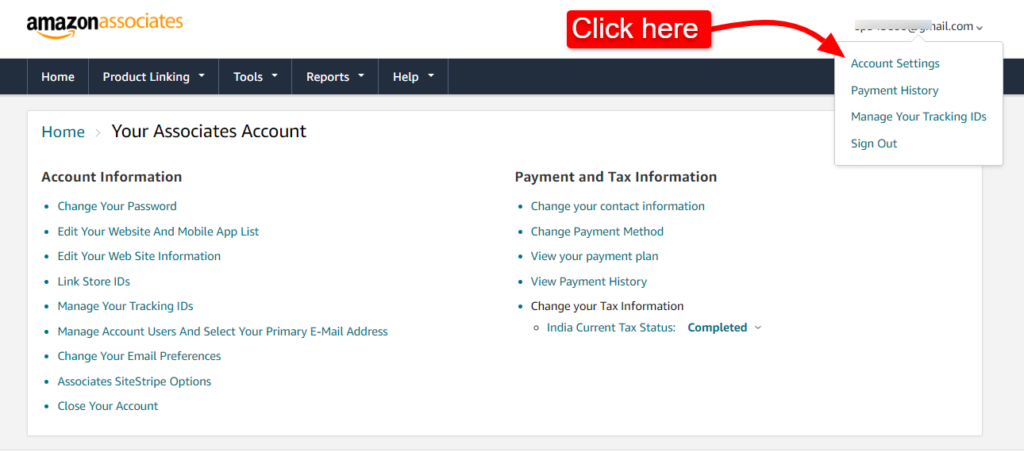
Add the bank details, such as your bank account holder name, account number, IFSC code, bank name, etc. Submit the details.
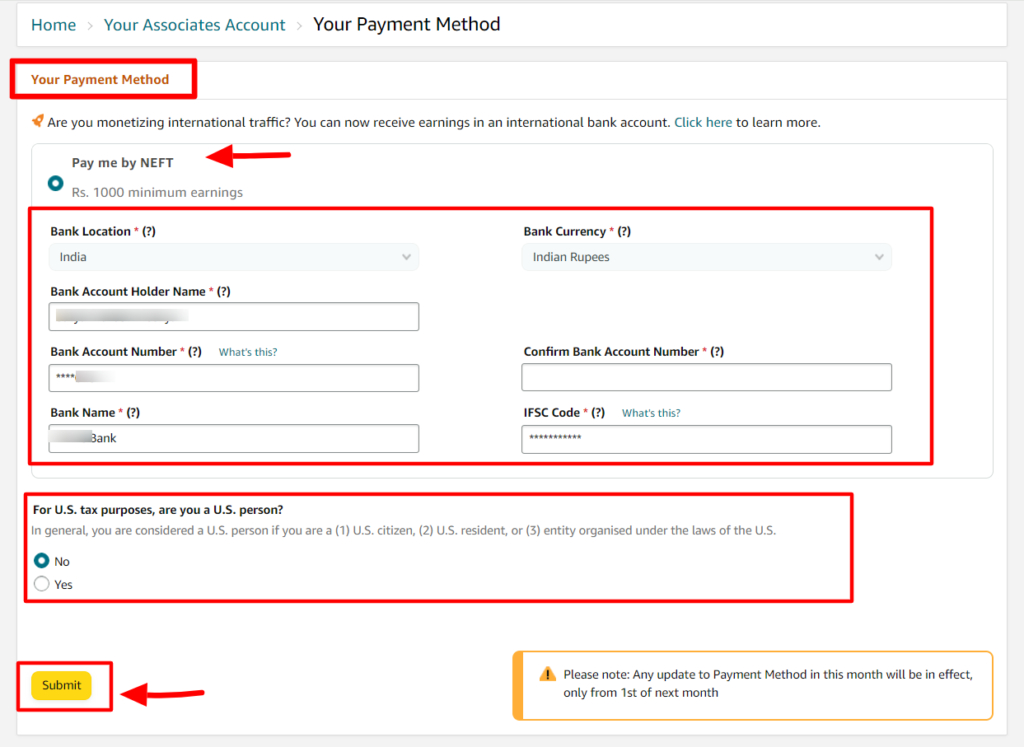
Once the payment method is updated, you will start receiving the payment every time your earnings are higher than 1000₹.
End Notes
Learning about Amazon Associates program doesn’t require more than a day. But, making organic affiliate sales would really take some time.
Don’t lose your hope. Experiment different strategies. Create more useful content and focus on building your loyal audience.
My best wishes! Happie Blogging.