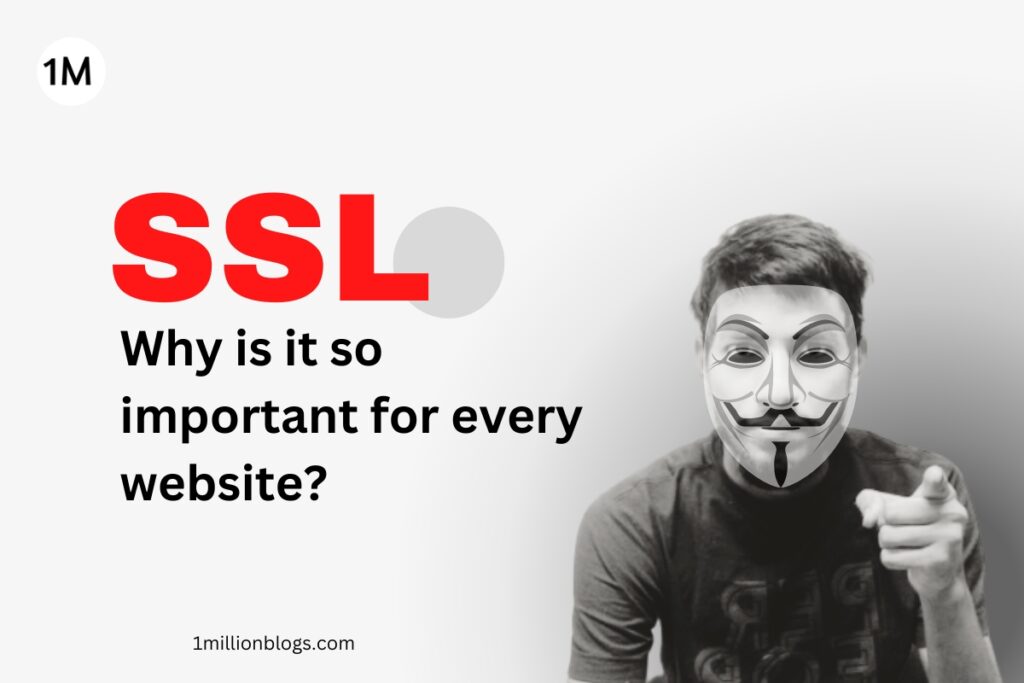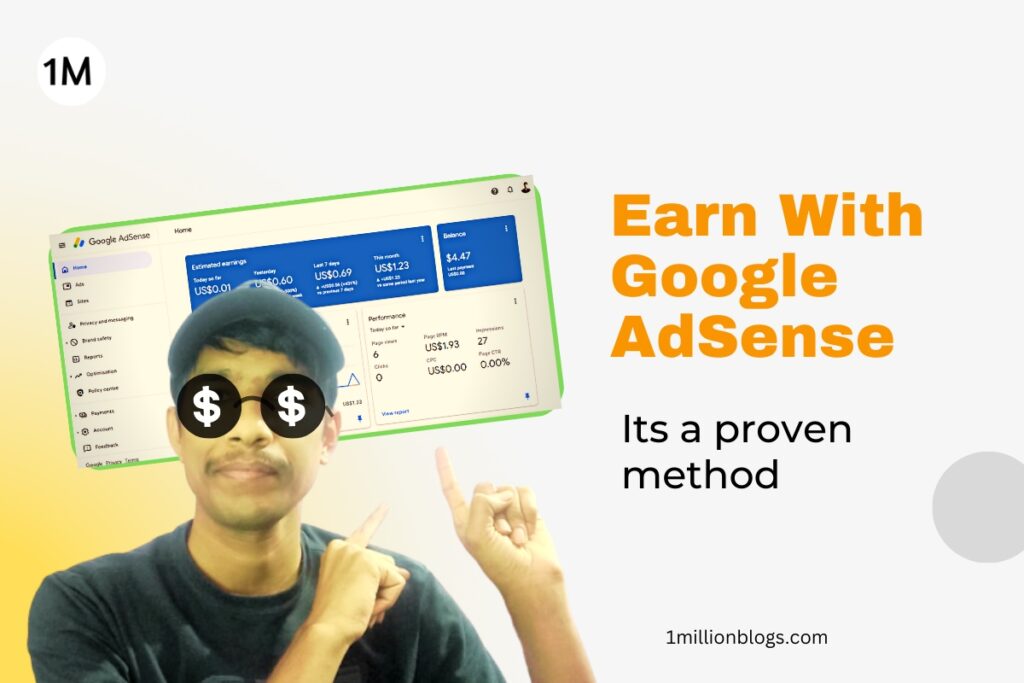If you are a lifestyle blogger who is into aesthetics, I’m sure you’ve heard of Pinterest marketing at least once. Pinterest marketing for bloggers is a great way to get traffic, especially for a budding writer.
In this article, I will take you through a guide that will cover topics such as:
- Pinterest and how it works
- How you can optimize your profile to get traffic
- If you should rely completely on Pinterest
Let’s get started.
What is Pinterest?
Pinterest, also known as a ‘visual bookmarking’ site, is a platform where you can find new ideas and inspiration. The platform is usually known for its visuals and aesthetics, as you can see below:
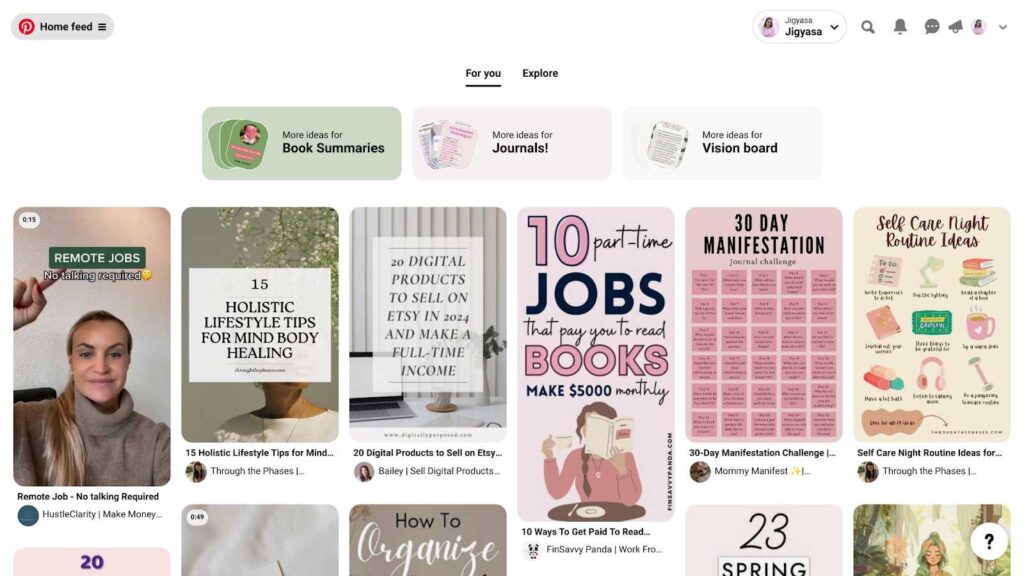
One can use the platform for business purposes or to find personal inspiration. However, many people use it to boost their business or blog site.
For instance, people selling aesthetic candles post pictures to get sales done. Similarly, bloggers share links to their blogs in a visual format to attract ideal readers.
Why Should Bloggers Use Pinterest?
A lot of bloggers use Pinterest to promote their blog posts and drive traffic to their sites. Most of these blogs are in the lifestyle, self-improvement, or design niches. Hence, creating the aesthetic vibe of Pinterest.
If you’re a blogger, here’s why you should use the power of Pinterest:
1. Consistent pins drive consistent traffic
Any platform, including Pinterest, loves those who are consistently active. It rewards you with traffic and more impressions.
Here are the monthly views of a profile that has been consistent on the platform:
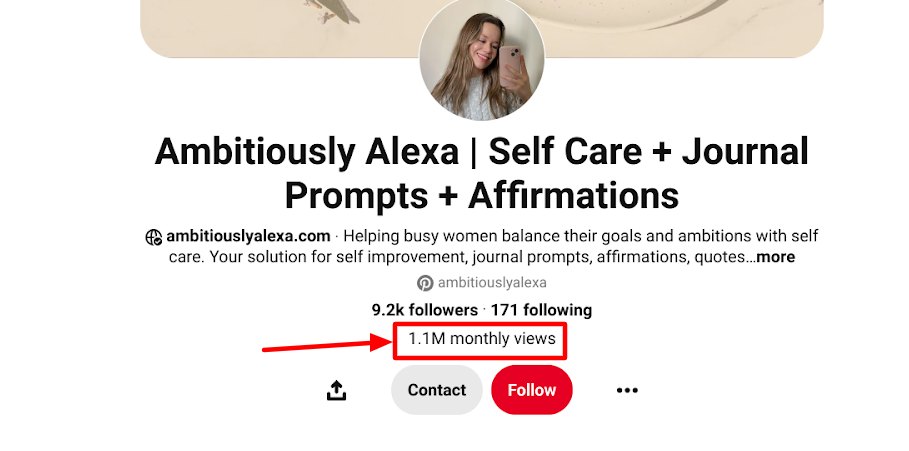
2. Hook with your Pins
It’s easy to get people on your blog if the Pin is attractive enough. Great pins that look attractive drive a good amount of traffic to the linked blog post.
3. Build Backlinks
When someone pins images from your blog posts to their Pinterest boards, you can get backlinks.
4. Pinterest has a high engagement rate.
Pinterest is a highly engaging platform as users keep finding new pins and adding relevant ones to their boards. So, you can expect a lot of reposts and traffic.
Now that you know how good Pinterest is for bloggers, let’s see how you can get started there.
Check this as well: 20+ top marketing methods for bloggers.
How Does Pinterest Work?
Pinterest has mainly two aspects: Pins and Boards.
1. Pins
Pins are the visual posts that you publish on your profile. You can add links to your pins to redirect the audience. Here’s how pins look like:
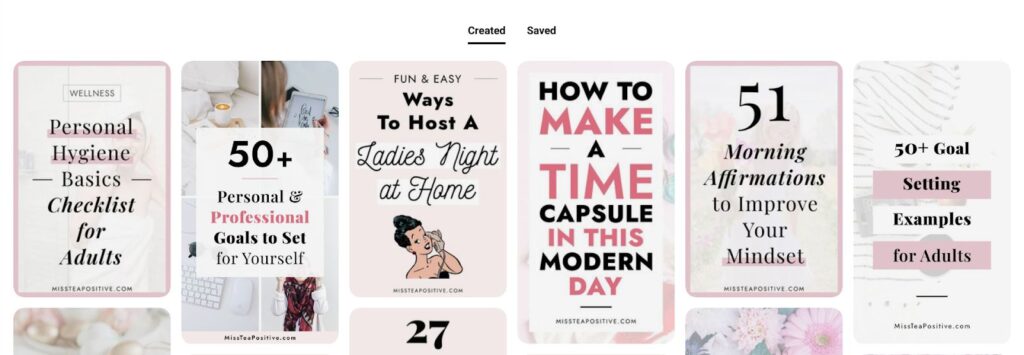
2. Boards
Boards are like an organizing tab for your pins. This way, you can add different types of pins to different boards. They look like this:

Pinterest works by creating and publishing pins consistently and organizing these pins in boards. Note that you can add others’ pins as well to your boards by saving them.
Additionally, the more you engage with others’ pins, the more Pinterest will promote your pins. It’s more of an engagement platform too. However, most importantly, you must optimize your profile with Pinterest SEO. We’ll speak of it in the next section.
Getting Started: Optimizing with Pinterest SEO
To promote your blog posts, you need to start a Pinterest Business Profile. It’s as simple as a regular profile, however, it provides analytics about your pins. You also get access to other business tools, such as running ads.
Now, let’s create your Pinterest profile!
Start with adding your brand’s name and what you offer, like this profile:

Then in the “About” section, add a short description of what people can get from your brand. Strategically add keywords considering what your target audience might search for. Lastly, add your website’s link.
To optimize your pins, start with keywords.
Think of Pinterest as another search engine like Google. It works based on keywords. When you’re just starting, target long-tail keywords in your industry. For example, “bullet journal weekly spread” is more likely to work than “bullet journal” for you.
Add keywords to your pins, but don’t stuff them.
Similar to the pins, optimize your boards. Make them searchable by including keywords, such as:
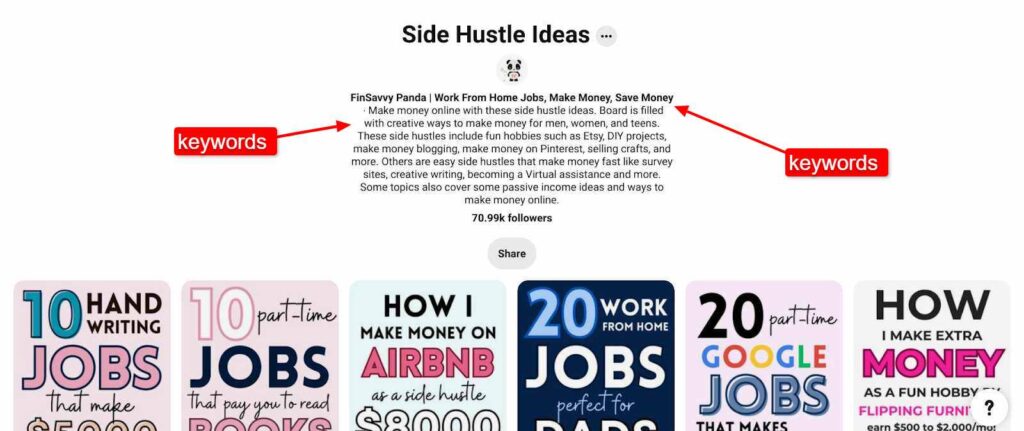
Lastly, make your pin descriptions interesting. Think of these as the meta description of your blog — you need to answer people why they should choose your pin to click on.
How To Create Pins and Boards?
Now that you’ve optimized your Pinterest profile, let’s start creating pins and organizing them in boards!
To create Pins, you can use Canva. Here are some tips to create SEO-optimized and clickable pins:
- Stick to the aspect ratio of 2:3 or the ideal dimensions of 1000 x 1500 pixels.
- Ensure that the images are in the JPEG or PNG format.
- Add colors and designs to your pins. However, make sure that the text is catchy.
To start creating Pins on Canva, start with here:
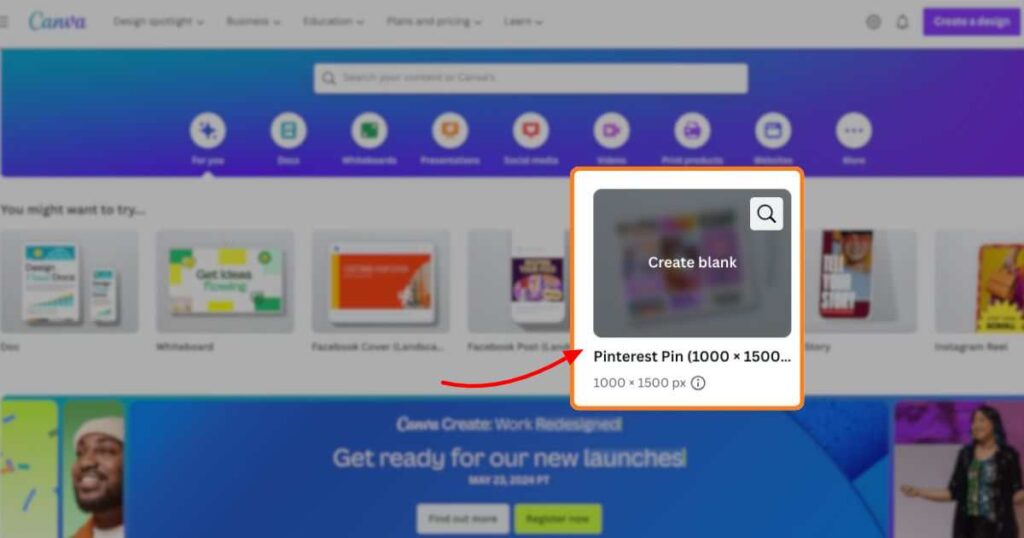
In case you aren’t ready to create from scratch, you can also use a bunch of templates to start pinning. Actually, that’s pretty easy.
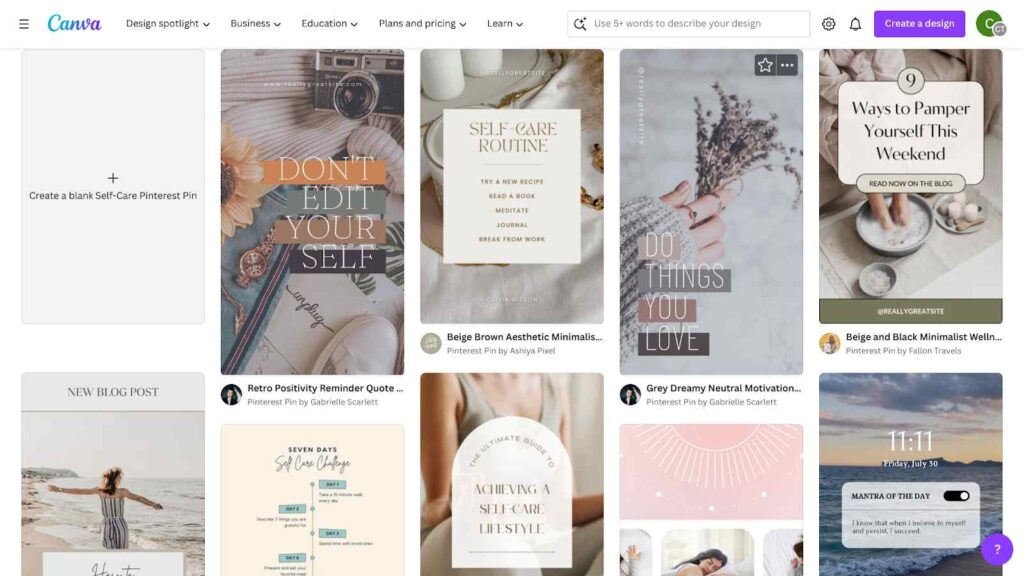
Once you have created a bunch of pins, start with the boards. To create new boards or pins, look at the right corner and click on this ‘plus’ sign:

As per your board’s titles, start categorizing pins. Note that adding others’ pins that match your boards’ intent is a good practice too.
All is done now…but does Pinterest mean that you shouldn’t focus on organic ranking at all? Here’s my take on it.
Still, Don’t Leave Google’s SEO Hanging
Let me be honest here — Pinterest is a ‘come and leave’ platform for users. I’m not talking about those who are here for business, but the ones who come to read and find something.
So, there’s a huge probability that you aren’t building any loyal audience here.
For instance, let’s say that you’ve been pinning for a month now. You’re getting thousands of impressions and clicks. But the follower count remains below 100.
It’s because most of the users regrad what they find from their Homefeed and leave. They don’t sign up for a particular brand or person. And so, you shouldn’t forget about Google’s SEO. Here’s why:
- Solely depending on Pinterest may cost you traffic in the long term.
- People won’t ever remember your brand.
While you build the foundation of your brand with Pinterest marketing, focus on creating quality content. Build backlinks to your site and optimize all the pages with on-page SEO.
The Bottom Line
Although Pinterest marketing is great for bloggers, you shouldn’t completely rely on it. In the beginning stages, it’s good to get started on the platform. However, focus on building your brand on search engines.
To grow your blog organically, you can book a 30-minute discovery with Satya Prakash — a blogging mentor.