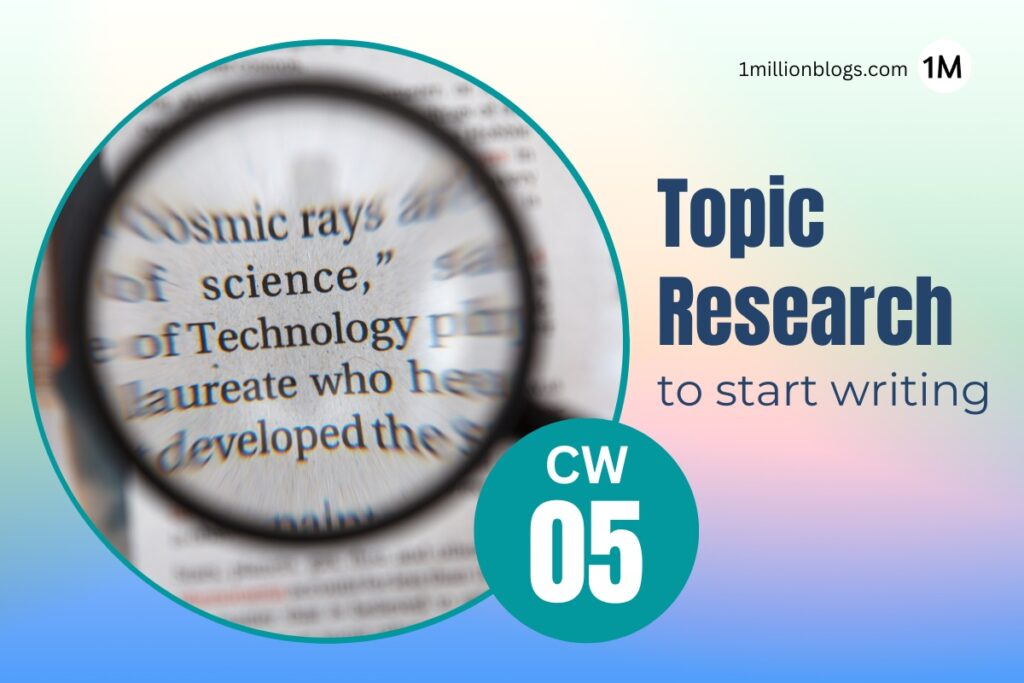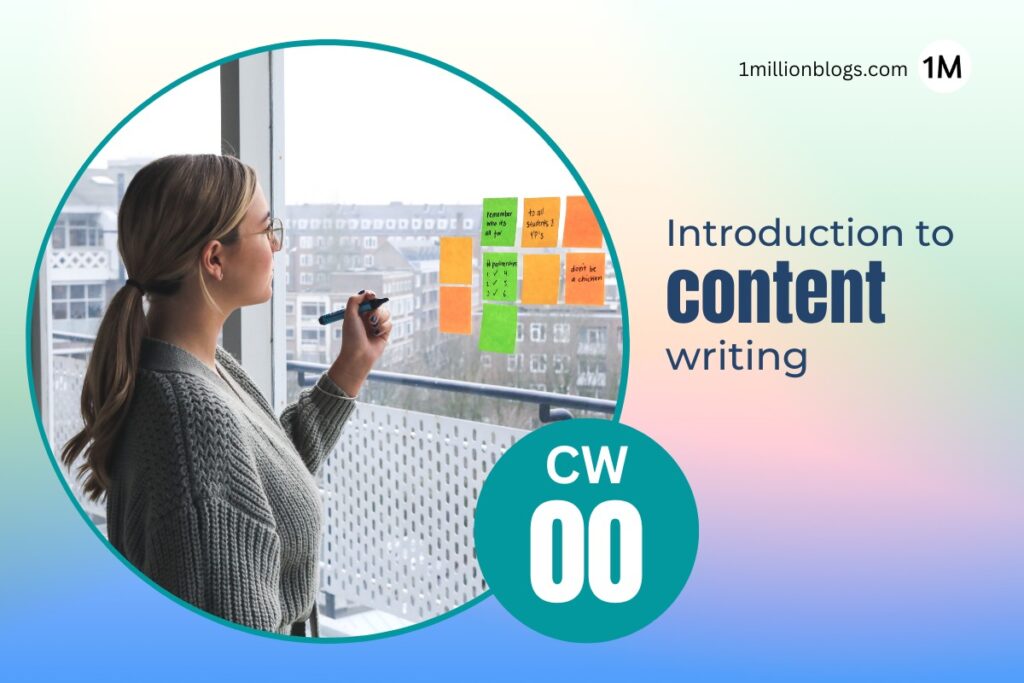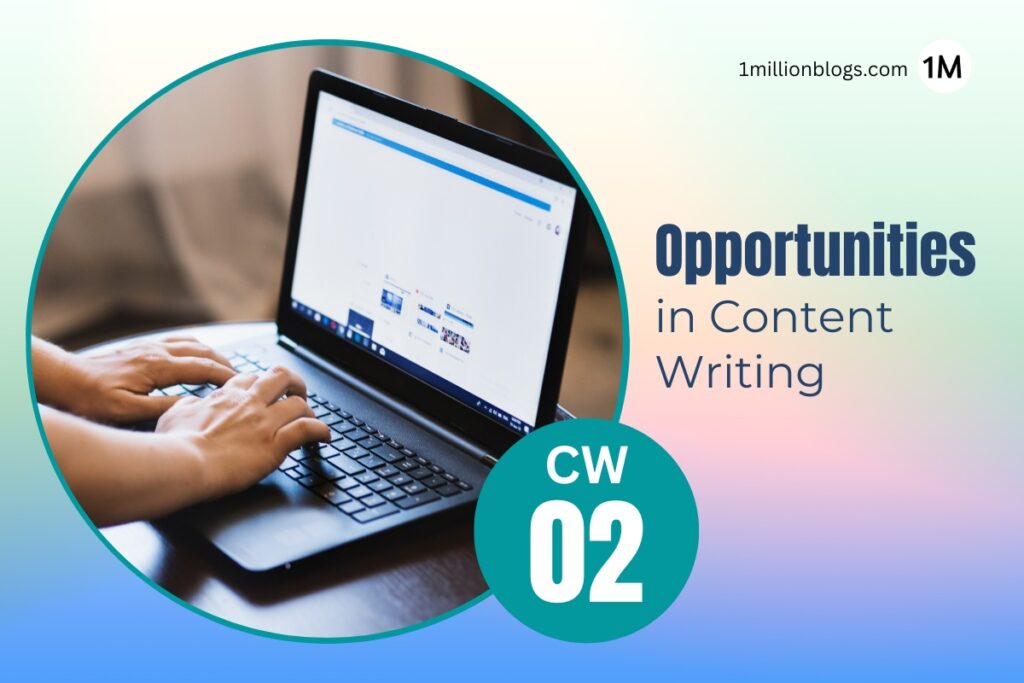Writers are worried about their jobs since the release of ChatGPT, Google Bard, etc. However, content writing tools are here to help us instead.
If you collaborate with AI and still add your human touch, you’re going nowhere. We’ll tell you about 24 tools, each for its own purpose, in this blog. In addition, we’ll tell you how you can make their best use.
But before that, let’s know the types of writing tools we’ll introduce.
Types Of Writing Tools
We’ll take you through 10 types of writing tools as follows—
- Content research tools
- Keyword research & content Ideas
- Writing tools
- Proofreading tools
- Plagiarism checker
- Readability tools
- AI content writing tools
- SEO tools
- Headline analyzer tools
- Graphics design tools
Each writing tool has its unique features, and thus, you meet a variety of them.
Note that we’ve taken care of beginners with free writing tools. Before any further discussion, let’s move on to the first type
Content Research Tools
Research comes first! How do you collect ideas to write? Taking inspiration from other bloggers isn’t a new thing. Add your own spice and you make it up!
Everybody knows about Google, our first tool. What’s special about this section? It is.
We tell you to use ChatGPT and Reddit for your content research.
So, go on and keep reading.
1. Google
Great blogs aren’t paraphrased or taken ‘inspiration’ from top-ranking ones. You research every stat, case study, and update. That’s how Google becomes more than a search engine.
It gives you every information you want.
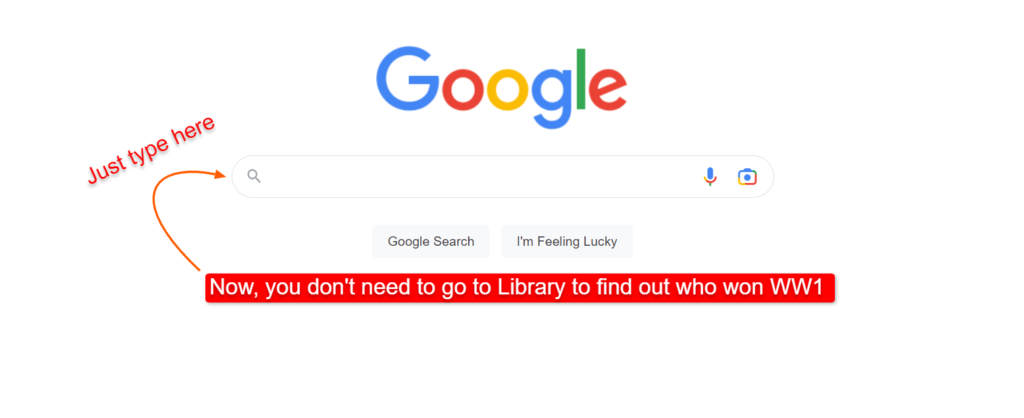
We have covered all the parts of content research in our content writing course. So, let’s not stretch this topic here and move on to our next tool.
ChatGPT has been a trend since January. Writers have been making predictions on Artificial Intelligence (AI) killing jobs. However, ChatGPT can make your work easier!
You can look for any “specific” information on chatGPT. Type out your prompt and the AI tool will spill your answer.
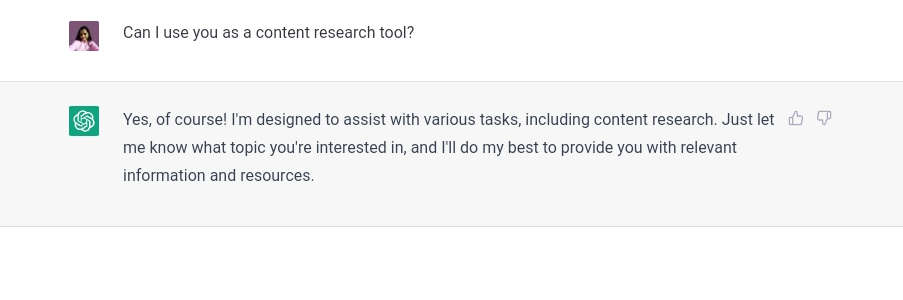
But wait, don’t always rely on it because sometimes, it provides wrong information too. That’s why Google is at the top of our list.
People exchange questions and answers on subreddits, that is, small communities around a certain topic. However, there is a chance that they’ve searched the same on Google before.
So, look for hot, or unanswered questions, and make blog posts out of them. If you answer the best, Google’s complex algorithm will rank your blog.
Keyword Research & Content Ideas Tools
Generating new, innovative blog topics and research keywords for them is a mess. More because of the high cost of tools.
But don’t you worry, buddy. I got all the best keywords research tools in place for you.
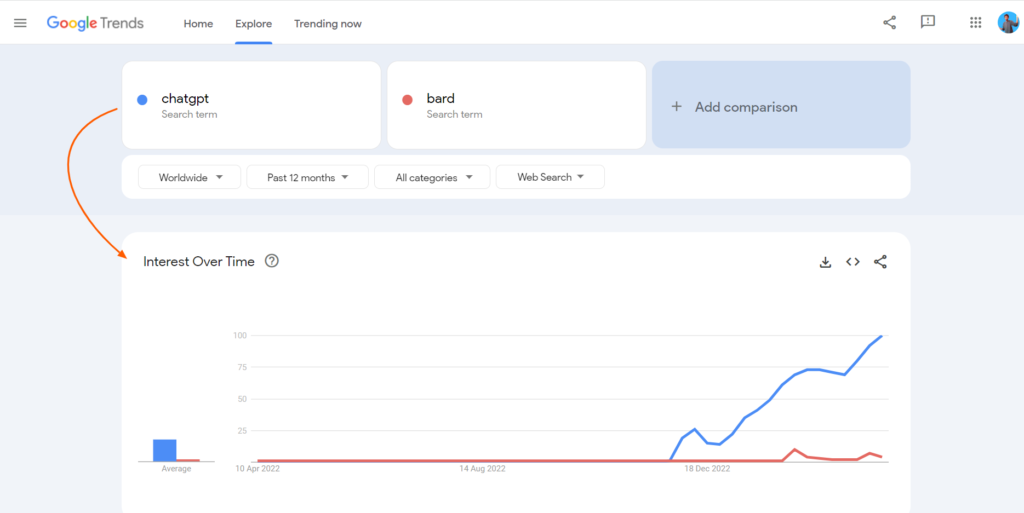
Google Trends is perfect to look for real-time trends around the Internet. Let’s say you have a topic in mind.
Simply, put it on Google Trends search bar and the graph will show if people are searching for it. Moreover, compare two topics to get the most-searched one.
Therefore, you stay up to the trends in the most cost-free and effective way. Now, let’s find our keywords as well – with Google.
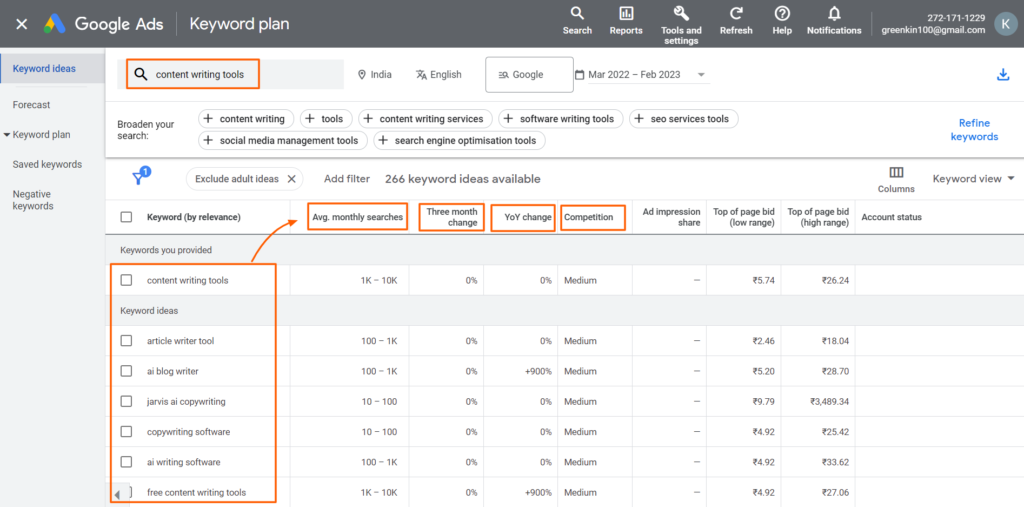
Like the name, one related keyword gives you a ton of it. For example, if you enter content writing, you’ll get a list of keyword ideas such as:
In addition, you can find low-competition, seasonal, or trending keywords as well. Here’s all the help you’ll ever need with Google Keyword Planner:
- Average monthly search volume
- YoY change
- Competition
- Top of page bid (low & high range)
Go full on with your research process with Google tools!
Note: To use Google Keyword Planner, you are required to create Google Ads account.
Answer The Public is the ‘perfect’ tool for content optimization for SERPs. Writing what your audience wants is always tricky. However, this one makes it easier with:
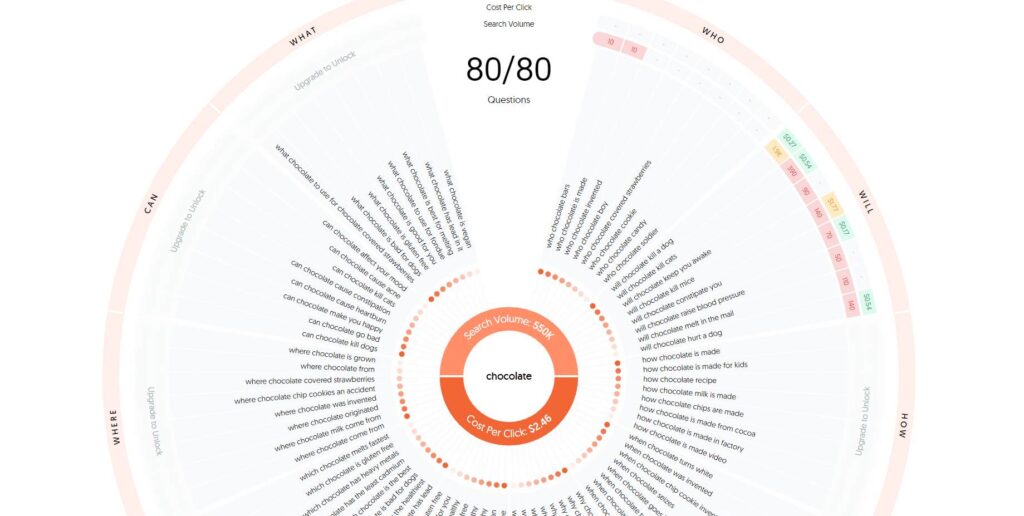
- A detailed view on search intent.
- Answers people are looking for.
All you have to do is enter the focus keyword and yeah! The tool will get you everything you must look into.
LSIGraph is a tool to dig out LSI keywords. But before that, let’s learn about LSI keywords first.
Any keyword related to the focus keyword is an LSI keyword. For example, “coffee” includes “coffee beans, brewing, sugar, etc.” and thus, those are LSI keywords.
LSI keywords are important because they signal crawlers that the content is on the very topic. Hence, LSIGraph comes to your help with keywords and their:
- Trend
- Search volume
- Keyword Difficulty
- Cost-per-click
- Competition
Writing Tools
Writing blogs, stories, or copy — a plan, an outline, and a draft is a must for each type of write-up. Moreover, distraction plays us easily.
Let’s cut off every extra element and start penning down. Only 3 tools for writers.
8. Google Docs
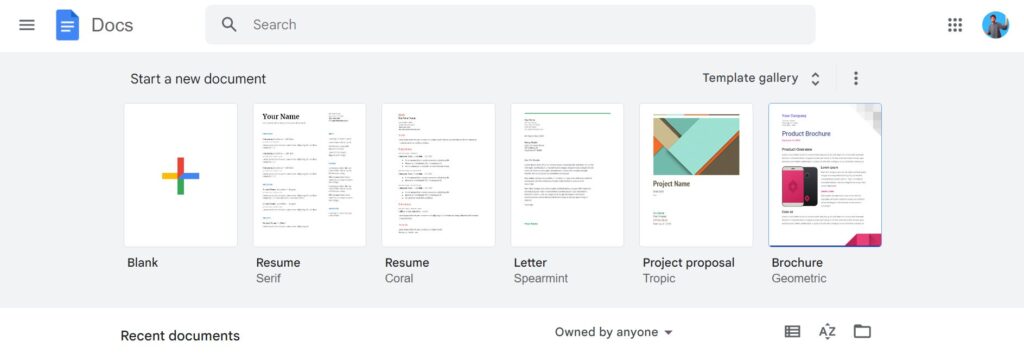
Every professional writer knows Google Docs, because why not? You can write, edit, collaborate, and comment on your docs.
In addition, your writing friend will help you play with words error-free. Moreover, you can insert links, format, and change the alignment of your text.
Here’s a suggestion: Use the “voice typing” feature to enhance your work speed.
Evernote is much more than your productivity! Let’s say you come across a blog that could be used as a reference. One choice is to add the link to a Doc or spreadsheet.
However, the second choice is to use Evernote’s Web Clipper and save it to Evernote. In addition, you can go through all the clips and type out all your notes within your new tool.
Isn’t it cool to organize everything in one place?
Later you can integrate Google Docs and make your writing process flow on the butter slide. Moreover, use Google Calendar and Evernote to keep your schedule clean.
Do you get distracted or overwhelmed by writing too soon? Calmly Writer is the calm helper you need to get rid of your unproductivity.
- You write in full-screen mode, in your choice of screen color such as light, dark, dark blue, dune, and old school mode.
- If you want, turn on the focus mode and edit the only paragraph you need to get done.
- Moreover, formatting the text is easier than anywhere!
- Every time you open the application, your document shows up instantly to work on. Thus, no back and forth.
Lastly, get the old-school feeling with typewriter sounds. Integrate your documents with MS Word or export them as a PDF.
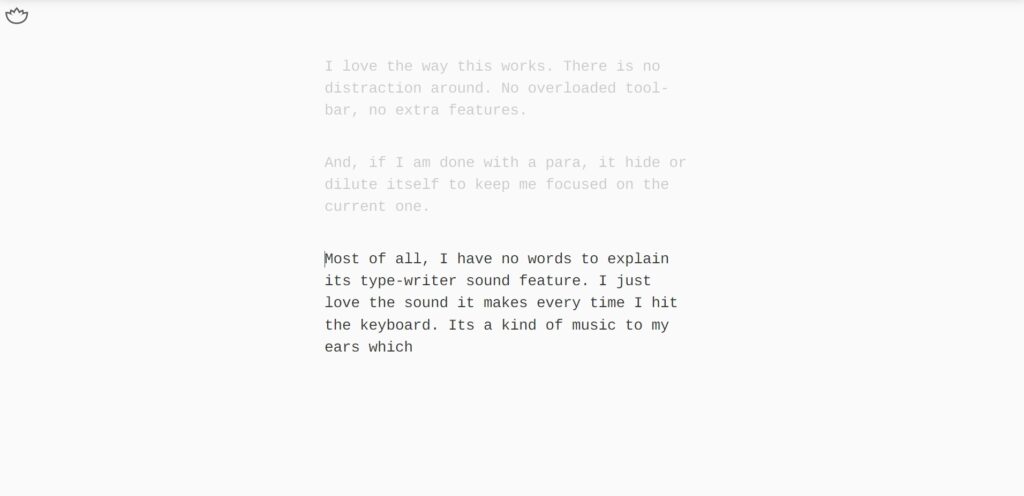
Proofreading Tools
Every proofreading tool has its way of suggestions. Some go on a deeper level, some stay on the surface. However, you shouldn’t take every coming suggestion.
Otherwise, you may lose your own writing voice. Take off with the second type of content writing tools.
Grammarly has been the best in the game for a reason. The free version offers all the checks a naive writer needs. Let’s have a glimpse at the checklist:
- Underlines text for any suggestions.
- Checks grammar, spelling, punctuation, and conciseness.
Moreover, the premium version is even better for an experienced writer. All because it’ll enhance your readability score with:
- Plagiarism and citations within the text.
- Word choice suggestions.
- Rewrites sentences based on clarity and conciseness.
- Fluency with each sentence.
Grammarly is a goldmine for writers, isn’t it?
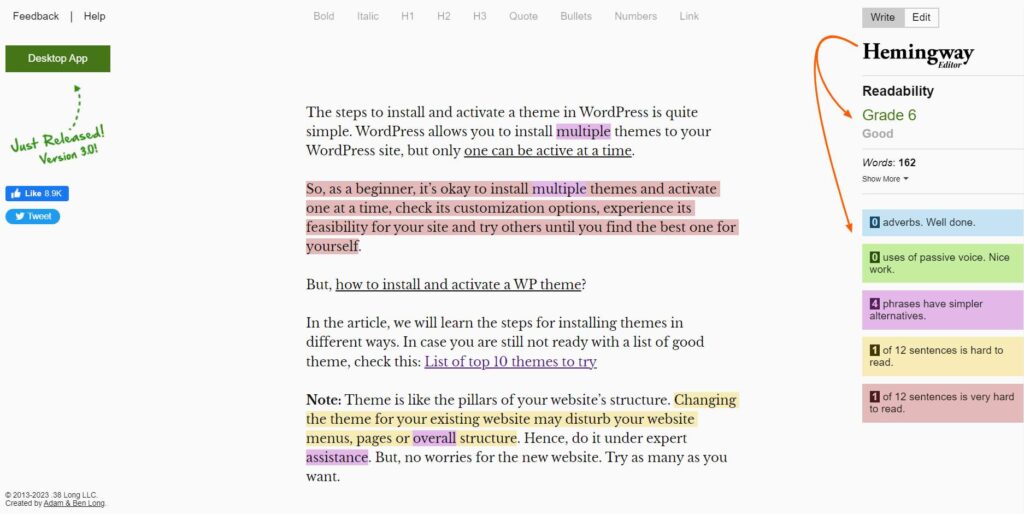
Hemingway Editor is more of an easy-writing tool. Sometimes, we tend to write complex sentences out of readers’ minds.
However, the easy-writer shows colorful highlights to modify:
- Any weak words such as adverbs (BLUE)
- Complex phrases that can have simpler alternatives (PURPLE)
- Hard-to-read sentences (YELLOW)
- Very hard-to-read sentences (RED)
- Use of passive voice (GREEN)
Moreover, your writing will no longer sound choppy or like a flop magazine page.
Plagiarism Detecting Tools
No client loves plagiarism on their final write-up. Therefore, you must remove it before submitting your blog.
Detect plagiarism in your text with three tools, at three levels of your writing.
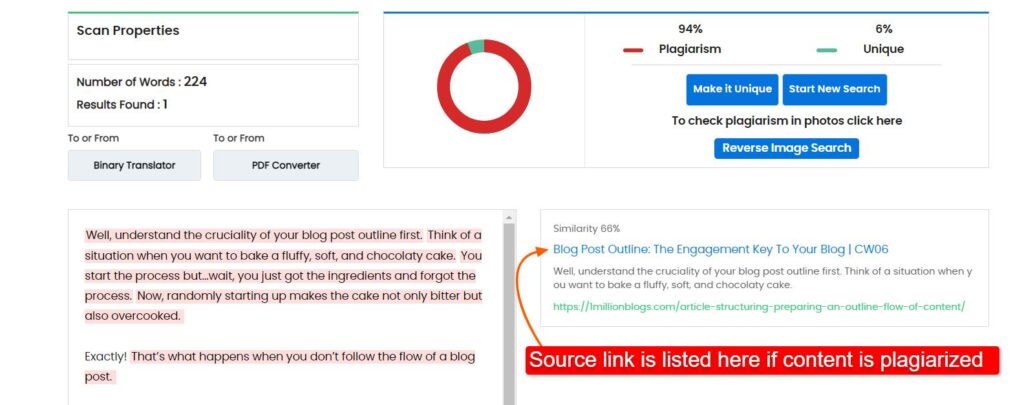
DupliChecker is a great plagiarism checker for beginners. However, the tool isn’t the ‘most’ accurate but good enough.
You can crawl up to 1,000 words with the freemium version and get the highlights of plagiarized text. Let’s say it’s one of those free writing tools.
But wait. We got a few even better tools for you right below!

Quetext is one of the most accurate tools with its plagiarism detection. The tool also gives you citations where you need to modify the text.
However, the free version allows you to put only 500 words. But the best news is here: the pro version of Quetext!
The “Essential” plan costs only $14.99 per month and allows you to check up to 100,000 words. A good investment, isn’t it?
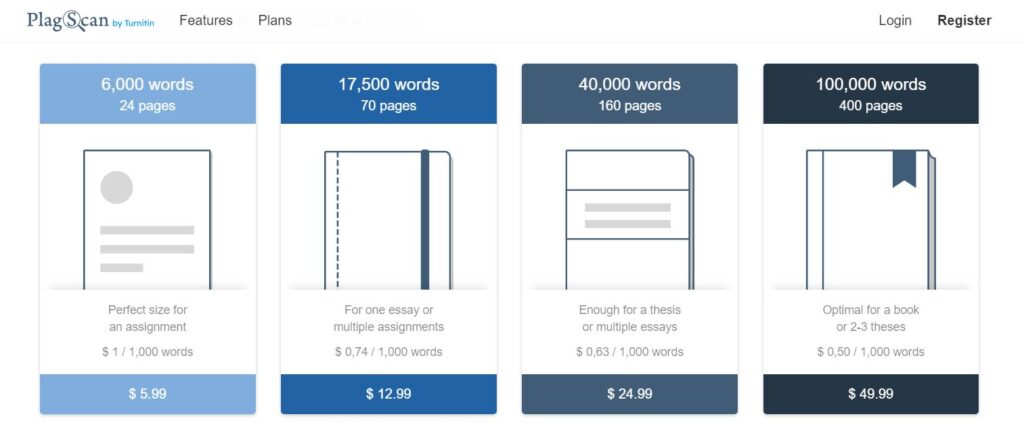
PlagScan stands out from the above 2 tools with its extra features. The tool saves all the text scans along with their word count. After that, it sources all the scans in your account.
Moreover, it scans through all the documents on the web to highlight the plagiarized text. Apart from that, the premium version starts at $5.99 for 24 pages.
Readability Tools
What would you do if your well-researched blog isn’t easy-to-read? Look into it?
Readability tools make your job easier by giving you a report and highlights to make your text more readable. Cool, isn’t it?
My recommendation is Readable for all the readability checks. It takes your text through numerous readability tests, including the prominent one.
As a result, you get a detailed review of your writing as well as a grade between A and E. Turns out that the ‘A’ grade refers to an excellent readability score. In addition, it has the following 3 features:
- Readable highlights all your errors to assist you to fix them.
- It also suggests a range of synonyms and vocabulary.
- You get detailed feedback on grammar and spelling errors.
Readable is more than a proofreading tool. That’s why, it makes all possible suggestions to make your content more engaging.
Copywritely looks upto SEO analysis and then checks for readability issues. It assists you to edit with its recommendations — to rewrite, replace, or delete content.
In addition, the tool highlights any spam content that needs attention. It identifies plagiarism, keyword stuffing, or readability issues.
All-in-one tool, great?
AI Content Writing Tools
I tell all my mentees, “Writers collaborating with AI will stay relevant in this new era.”
AI generated content is a trend that lasts. Hence, you should work with AI, not against it. Let’s look at three tools that you can use – each for a particular write-up.
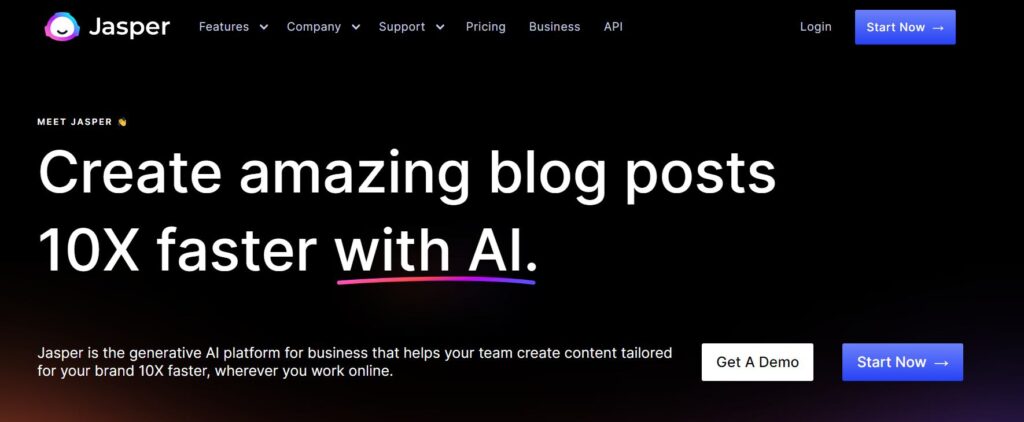
Do you need an SEO writer?
Or a scriptwriter? Or a creative writer? Or a social media manager?
Oh, wait! Jasper is here for ALL of it. Apart from what other tools can do, Jasper can write:
- Responses to your customers’ reviews
- SEO-optimized titles and meta descriptions for blogs and homepage
- YouTube scripts, hooks, and titles
- Social post captions
- Social media bios, engaging questions
People love stories, don’t they? Jasper can even write creative stories!
What else do you look for?
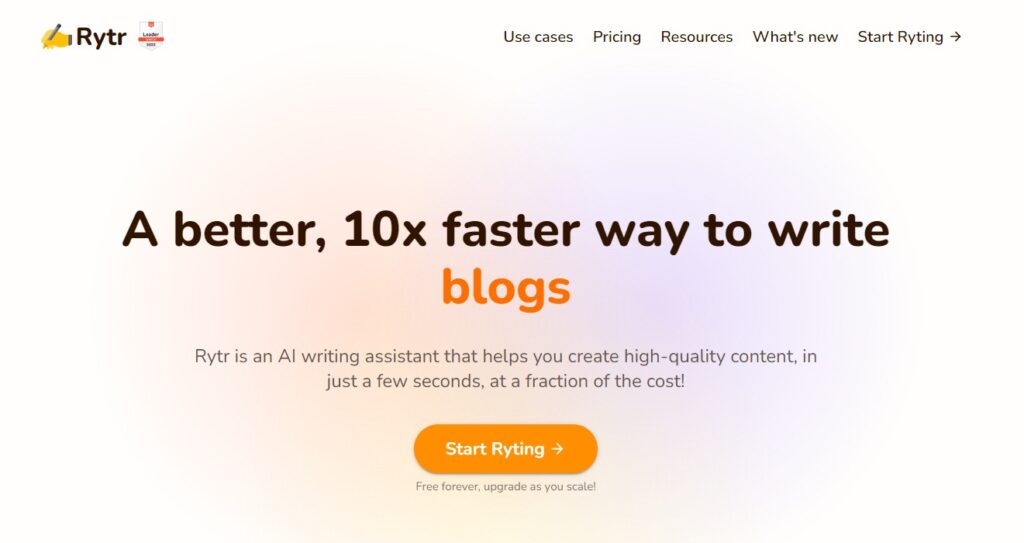
Rytr has been at the work desk for EVERY type of content!
Whether you want to publish a blog post, write an email, or create a landing page — it’s all possible. You get almost the best features with the free plan, like:
- Generating 10,000 characters per month
- 40+ use cases including blogs, copy, and text edits
- Leveraging more than 30 languages
- 20+ tones
Moreover, you get an in-built plagiarism checker!
On the other hand, you can generate more characters in premium according to your plan. Rytr has only two plans: one for $9 and the other for $29.
A good deal comparatively, isn’t it?
Creative writers can’t have their creative juices flowing every time. Writer’s block is a real thing, especially when you are trying to finish writing a book.
But AI can create those juices. Sudowrite is a creative AI tool that can help you write anything, even novels.
It’s easy, friendly, and helpful for every future author.
SEO Tools
SEO is more than keywords, including content and headline. On the same note, research and outline creation can be exhausting.
That’s what AI is for — to collaborate with us and make our jobs easier!
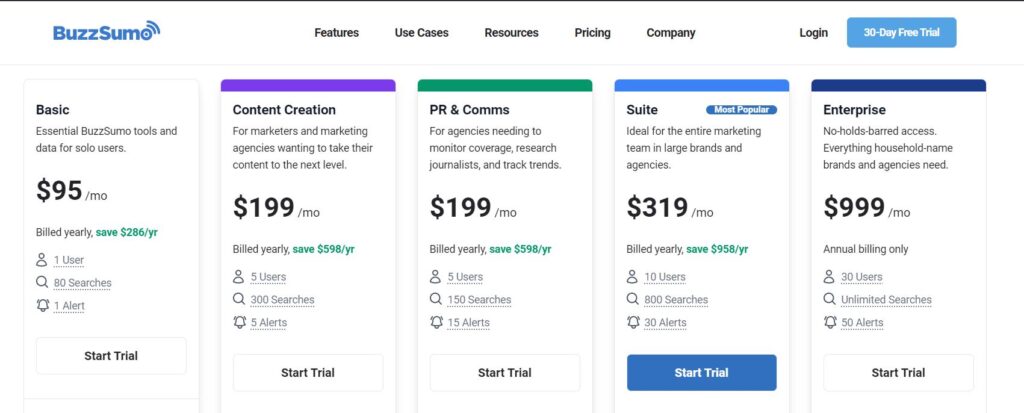
Buzzsumo is here to help you with all the content matters, such as:
- Content examples and ideas
- Trends
Of course, you can create exceptional content. However, creating relevant content for your audience requires immense research.
And that’s what Buzzsumo is about.
Start the buzz. Create a trend.
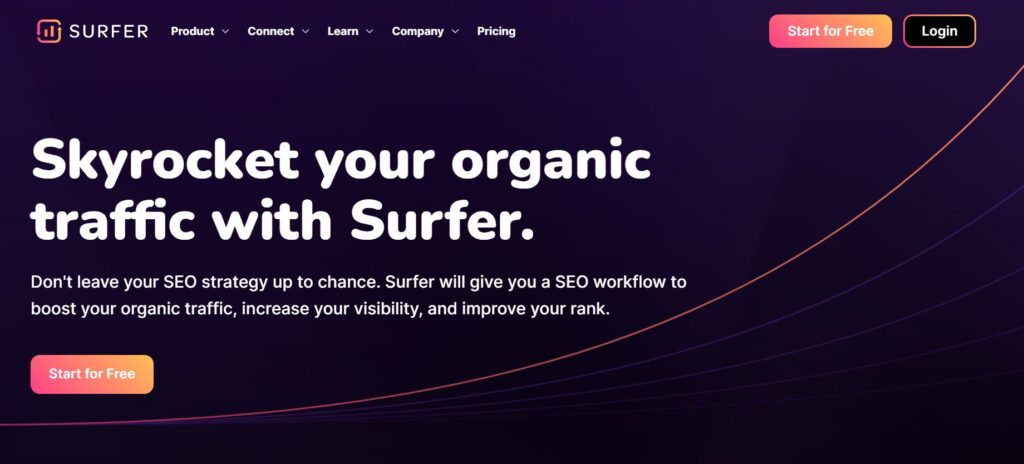
Surfer’s Content Editor can flawlessly edit and optimize your content for ranking. Write catchy hooks and headlines, write briefs, and curate innovative blogs.
In addition to optimization, the ‘SEO tool’ can optimize your content with up to 20 focus keywords. But, isn’t it true that there can be only 1 focus keyword?
No, you can optimize your content with a ton of focus keywords. It’s nothing like a focus keyword except the one you exactly want to rank on.
Headline Analyzer Tools
Who reads the whole body of text without a catchy and relatable hook?
Although human creativity creates top-notch headlines, many times it can’t. However, AI tools can pass on feedback when nobody can. Hence, let’s learn about another content writing tool — CoSchedule.
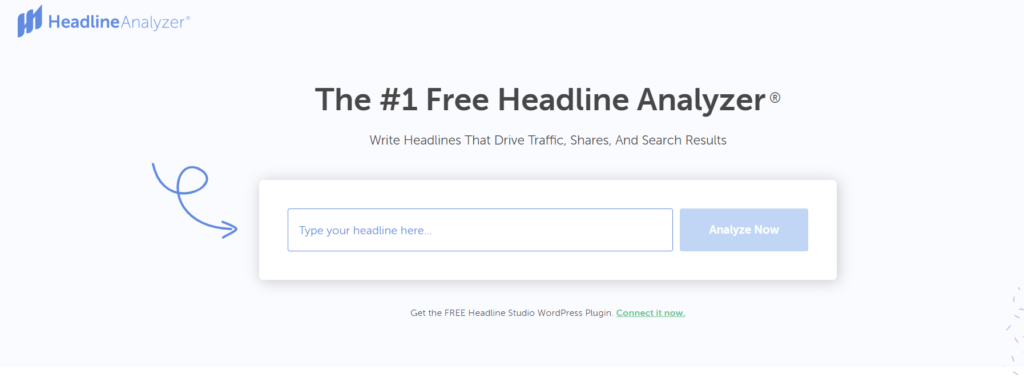
CoSchedule is the top free headline analyzer tool that requires you to create an account. That’s all! Here’s what it tells you about your headline:
- The right word balance
- Headline type
- Emotions-provoking words
- Word count
- SEO readability
- Clarity
- Reading grade level
Nobody likes a complicated mix. A converting headline provokes emotions with the right and understandable words.
Therefore, CoSchedule seems like the perfect, cost-free, and effective choice to edit your headlines.
Graphic Design Tools
Visuals have been more powerful than ever and thus, Google supports blogs with visuals more. That’s why we have added this type in our ‘content writing tools’ list.
Let’s read out our last tool, that is, Canva and conclude.
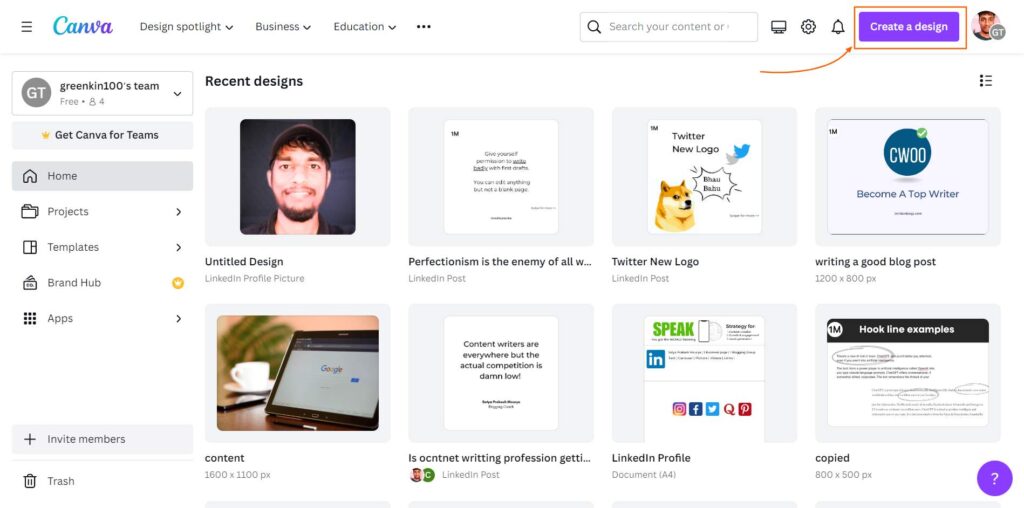
Who doesn’t know about Canva, right? One of the most popular designing tools is also a favorite of bloggers. You can design your blog’s:
- Featured image
- Visuals
- Graphs or statistics
Google loves graphics and videos. And so, you can even create a simple video with very minimal editing within Canva!
Conclusion
Content was, is, and will always be the king. No content writing tools are good enough to compete solely, without any human effort. AI tools can create a draft, but you will always have to edit it.
“Keep the vision of top-notch content creation, not low-quality creation.”
Otherwise, AI wouldn’t take a moment to take away your job. Be the best, be clear with your creation.