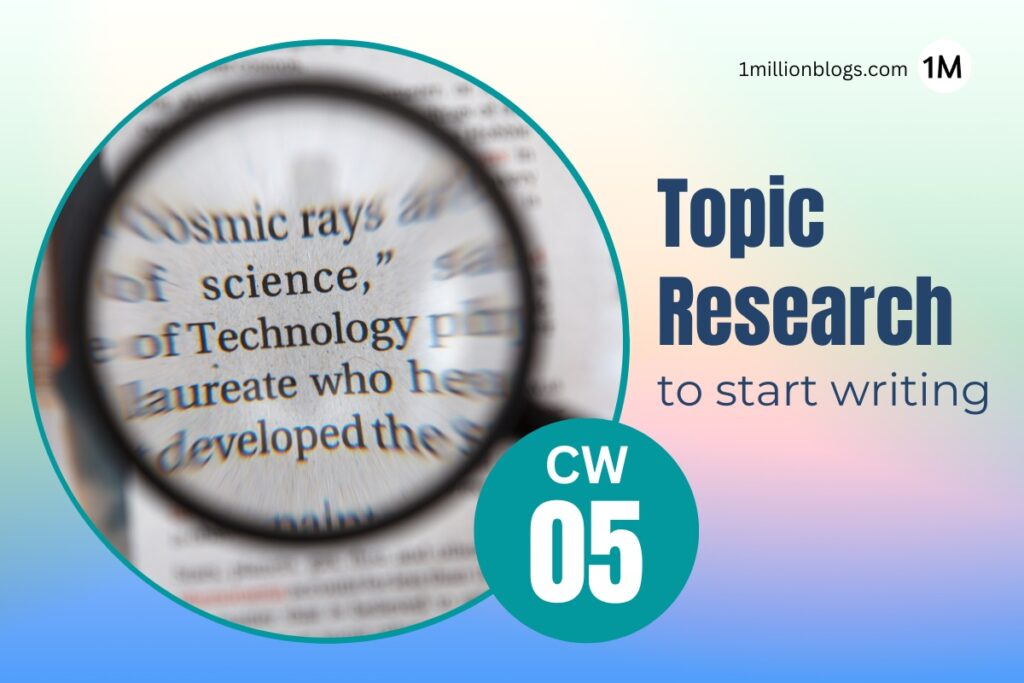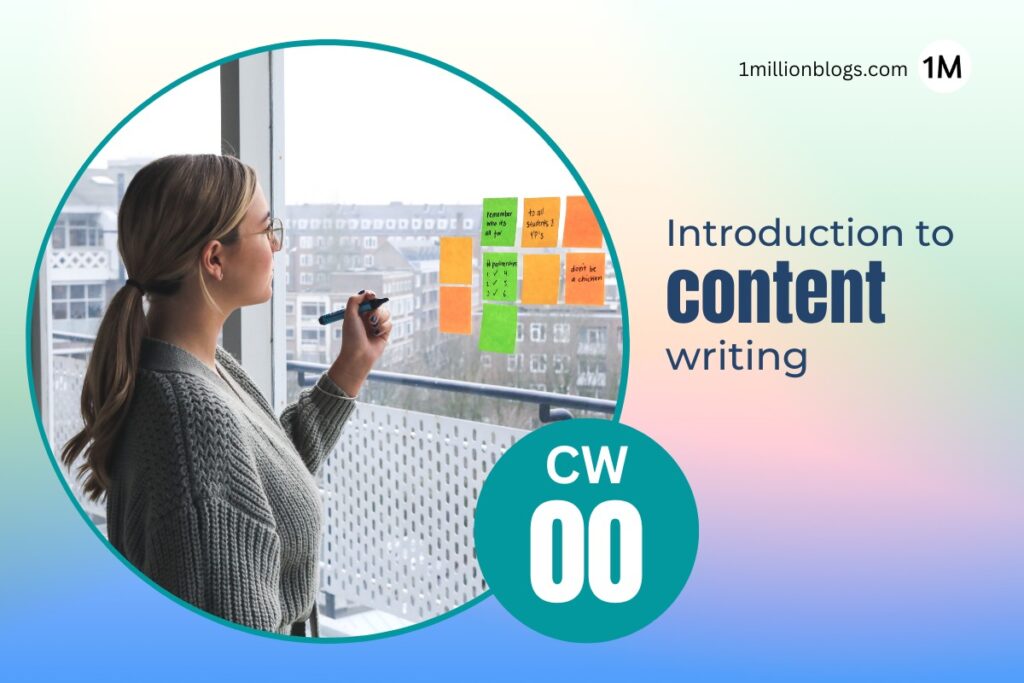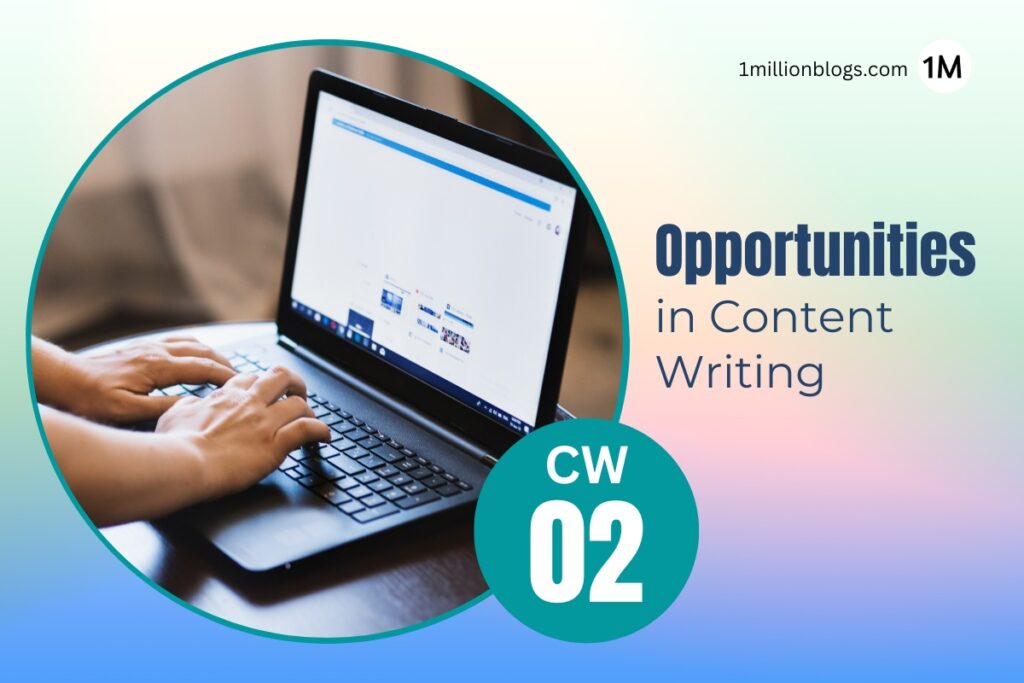Your draft is a draft after all.
It must go through the crucial process of content editing. However, many writers skip it and go on to submit/publish the blog.
Note that your write-up doesn’t need perfection, but attention. So, how do you edit your blog? How do you make it not look like a research paper?
Let’s go through all the mistakes you might make.
7 Flaws To Be Attentive To
There are six components of content editing. The final round of editing isn’t bound to grammatical errors, but also to other SEO aspects.
Let’s dive deeper into them.
1. Spelling & Grammar
Spelling and grammar errors are the most basic ones. Thus, always go through your draft twice or thrice. Ensure that most of the sentences are in active voice. Moreover, your blog follows the guidelines for a high readability score.
2. Sentences
Let’s go back to our previous blog. We talked about all the readability essentials. Even if you make sure to write short sentences, sometimes extra words fall. Look for any such sentences and cut them down or split them up.
3. Word Choice
Often, writers lack vocabulary and repeat the same set of words. For example, one of my mentees used to repeatedly sprinkle the same words. She used to put “important” all over even though other synonyms could be a choice.
Now you must be thinking, “Why shouldn’t we settle for normal vocab?” Think of it this way: Wouldn’t you be bored reading the same thing again and again?
However, the choice shouldn’t also be to use complicated words. Remember, the aim is to help the reader, not curl them into the problem even more.
4. Keyword optimized
It’s normal to lose sight of your primary keyword in the flow. But losing sight of making the content keyword-optimized shouldn’t be.
Add your primary as well as secondary keywords throughout the blog according to the word count. However, make sure to not force the keywords anywhere. Put them only where they fit in naturally.
5. Relevant images
Now that you’ve optimized the content to be considered error-free, it’s time to make it fun. Google has been promoting visuals for a long time now. According to WPBeginner, blog posts with more than 7 images get more than 116% of organic traffic compared to blogs with none.
So, the best is to add relevant images that may show up on Google search. In addition, visuals with information integrated have more chances of clicks.
6. External & Internal Links
Google’s E-A-T algorithm loves to know your sources. Let’s say that you added a few statistics. However, inserting no links indicates a red sign to the authenticity of the information.
In addition, external and internal linking is a good SEO practice. While external links indicate sources, internal links can drive your readers to another page. Consequently, the website gets more traffic. Thus, ensure that you don’t forget to add sources while finalizing.
7. Plagiarism
Finally, get on a good plagiarism checker for the final detailing. You can use tools such as Grammarly or DupliChecker to get a proper plagiarism report.
Now that the last part of your content editing has ended, let’s take a look at the “why” of proofreading.
Why Never Submit Without Proofreading?
Surely, your draft is filled with mistakes and imperfect. Even though little, such mistakes cause back and forth between you and the client. On top of that, they would irritate the client. So, the best is to show up with works relevant to their expectations.
Conclusion
You know how to write a good blog post now. But “great writers” take time and immense practice with the right tools and strategy. So, do you have to run somewhere else now? Not at all!
We’ll be talking about the right tools to enhance your writing in our next blog.
Besides, we will reveal the secret recipe to retaining the most in your practice sessions. So, let’s meet in your next learning session, okay?
Yes.