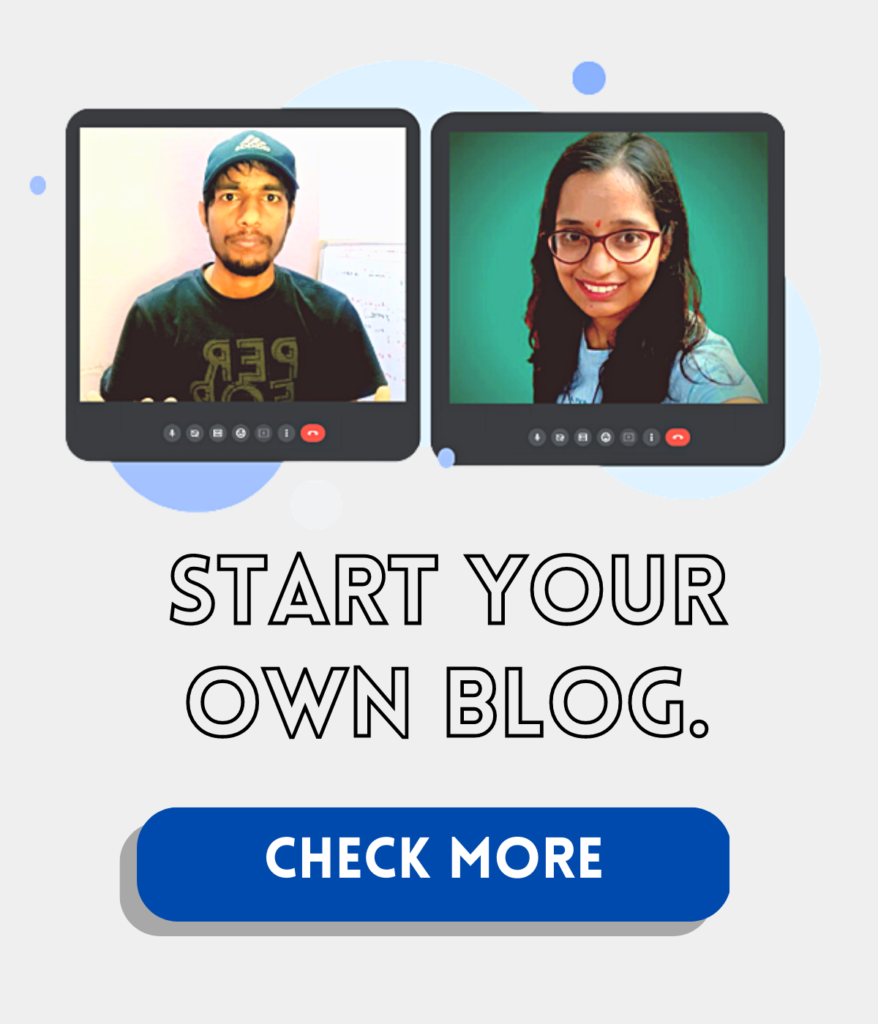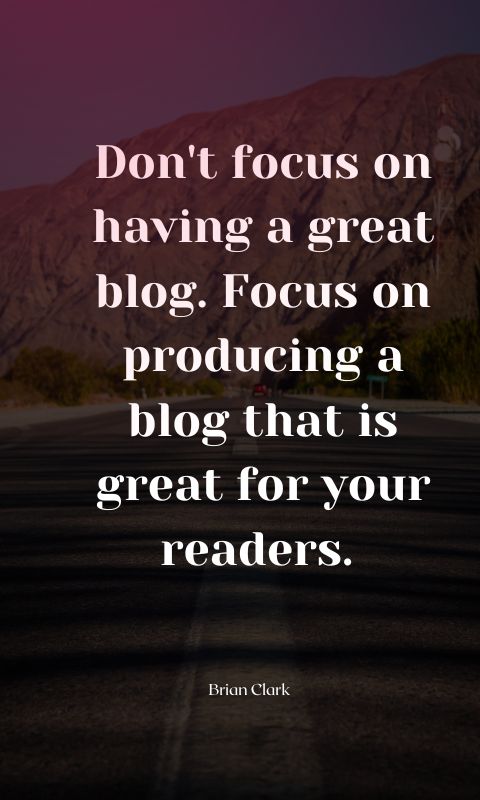Session 02: WordPress User Roles, Permalinks, WP Themes & Customization, Plugins and WordPress Editor
Session #2 is more centric to WordPress core working. Starting with the user roles so that you could add more of your team. Then picking a right theme for your blog and learning to customize it. Of course, more plugins are needed to add additional features which we will learn too. So, scroll, check the session highlights and complete the tasks .
- One-on-one session (1 hour 30 minutes)
- Zoom /Google Meet
- <<Previous Session / Next Session>>
Session Highlights:
1. WordPress User Roles
Adding new users to your WordPress becomes easy with this feature. It allows you to extend your team as writers, designers, or SEO manager, etc. Moreover, its this place where you can edit your profile as well. (Read below in details)
2. Permalinks & few imp initial settings
Some important setting such as permalink setting, search engine visibility, coming soon page activation, date format, time format, etc., needs to be set as important initial steps.
3. WordPress theme & Selection
No WordPress website can exist without a theme. And, we got more than 12k free WordPress themes. However, not every theme is good enough to use. So, selection is important. (Read below in details)
4. Theme Customization
Theme customization gives you the access to transform your installed theme in a way you want for your website. With a proper planning and strategy you will learn about various available customization options of your WordPress theme.
5. WordPress Plugins
A plugin is a extra piece of code which helps you to add a new functionality to your WordPress site. We will check the list of important plugins and learn to use them by installing and setting them for your requirements.
6. WordPress Editor intro.
A WordPress Editor is a complete publishing environment of WordPress CMS. In other words, a environment that allows you to create, edit, publish a page or a post is a WordPress editor. There are many. Gutenberg is the WordPress default editor, whereas, we will be using Elementor as well.
Task-to-do:
- Prepare a list of WordPress options in the progress doc.
- Check the list of WordPress themes and finalize one theme for your website.
- Read more about plugins from the articles. Check the list of major plugins on WordPress official website.
- Read more on “setting>reading, setting>writing, setting>permalinks” options and write down what you have observed in the progress doc.
- Find the difference between pages and posts.
- Figure out at least 3 reference websites & prepare a list of all features and elements you wish to add on your website.
- Explore theme customization options and list down the terms you have failed to understand.
- Research a bit on your blog’s audience
- Share what you have learned so far in these two sessions on LinkedIn (Optional)
- Explore Gutenberg editor and list down all the options you have observed in Gutenberg editor. Also read more on other WordPress editors